For iPad A16 11th Gen 2025/ iPad 10th Generation Magic KeyboardMagnetic adsorption, backlight, touch panel, multi angle supportã€Wireless Bluetooth connection
Note 1:You need to upgrade the system to version 17.0 or higher to use the touchpad.
Note 2:Please check in the size and detail model of your Tablet. it is very importtant ! ! !
Note 3:After Open the Power, Please Click "Fn" and "C" ã€Fn+C】Button Together to Open the Keyboard's Bluetooth. It is Very Important.
Note: If you experience delays in the touchpad or unstable Bluetooth connection while using the keyboard, please check your iPad system to see if it has been upgraded to the latest version
注æ„:如果您åœÂ¨Ã¤Â½Â¿Ã§”¨é”®ç›˜Ã§š„时候,触æŽÂ§Ã¦Â¿Ã¥‡ÂºÃ§ŽÂ°Ã¥Â»Â¶Ã¨Â¿ŸÃ¯Â¼ŒÃ¦ˆ–者è“牙连æŽÂ¥Ã¤Â¸Ã§Â¨Â³Ã¥Â®šÃ§š„情å†ÂµÃ¯Â¼ŒÃ¨Â¯Â·Ã¦Â£€Ã¦ŸÂ¥Ã¦‚¨çš„iPad系统,æ˜Â¯Ã¥Â¦Ã¥‡Ã§ÂºÂ§Ã¤Â¸ÂºÃ¦œ€Ã¦–°ç‰ˆÃ¦œÂ¬Ã¤Âº†Ã¯Â¼ŒÃ¥ÂªÃ©œ€Ã¨Â¦Ã¦›Â´Ã¦–°æœ€Ã¦–°ç‰ˆÃ¦œÂ¬Ã¥Â³Ã¥Â¯Ã¦Â£å¸¸ä½¿ç”¨ã€‚
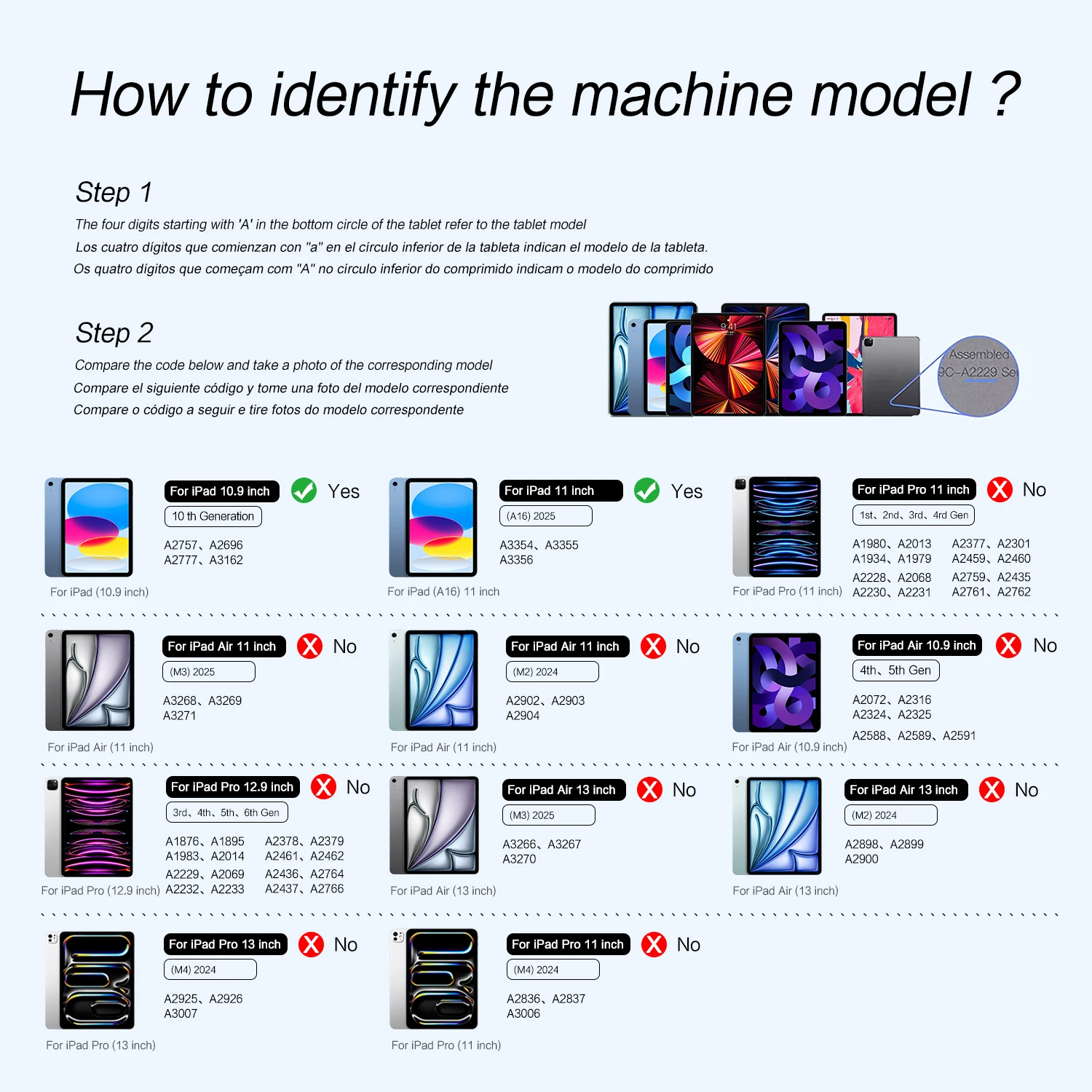
How To Verify Your Tablet Model
1.Turn iPad tablet to the back find your specific model,Par exemple: A****
2.Find the "Settings"–Click the "About"–Find the "Model"
3.Please select the correct model number for your tablet purchase after viewing it.
[ Note:Only the corresponding machine model can be magnetically attracted!!! ]
Applicable Models:
For iPad 10th Generation 2022 10.9 inch(Model:A2696ã€A2757ã€A2777ã€A3162)
For iPad A16 2025 11th Generation 11 inch(Model:A3354〠A3355〠A3356)
Note: These two models of keyboard covers are universal,Other models cannot be used.
If the model label on the product packaging box you received says iPad 10 or iPad A16, it is correct and not sent incorrectly.
English versionkeyboard : There are English letters on the keyboard only.
Multi-language versionkeyboard : English letters and carved language letters together ..ã€For example, if you choose French, the keyboard will display English and French letters. Please note that the same letters will not be engraved repeatedly】(Due to the difference in the number of keyboard keys compared to a normal office keyboard, some special character engraving positions are the same, which is a normal phenomenon)
Note Due to the material of the white keyboard, the engraved letters are dark gray.ã€The pictures are for reference only】
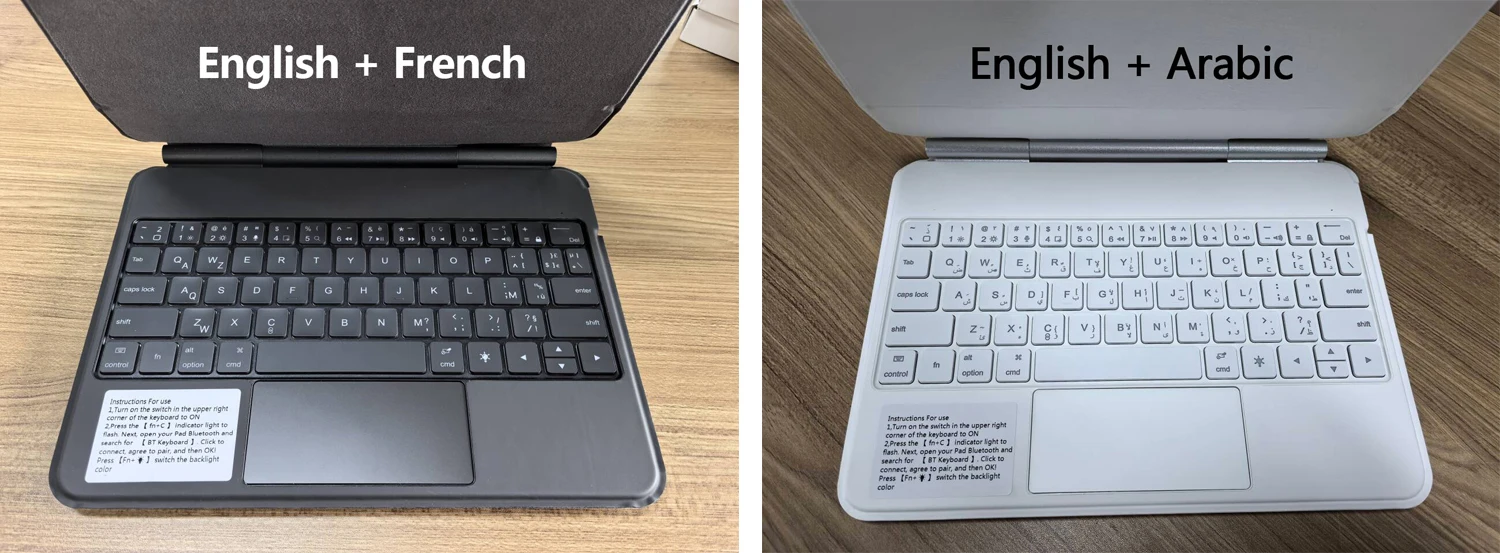
ã€Note】Bluetooth connection method: Turn on the keyboard switch, then hold down Fn+C for about 2-3 seconds to start Bluetooth, then turn on your tablet Bluetooth device, search for"BT Keyboard",and click connect to connect 。
Note: If you do not use the keyboard for a long time, the keyboard will enter sleep mode and Bluetooth will automatically disconnect.
ã€1】1. After connecting Bluetooth, open your iPad – Settings – Keyboard – Add New Keyboard
ã€1-1】Input method switching: control+spacebar.(Choose the language you need)
ã€3】For detailed instructions, please read the user manual. If you have any questions, you can contact "Online Services" for consultation .
The resolution of the machine is different, and there may be color differences in the images, which is a normal phenomenon. The actual product received shall prevail .

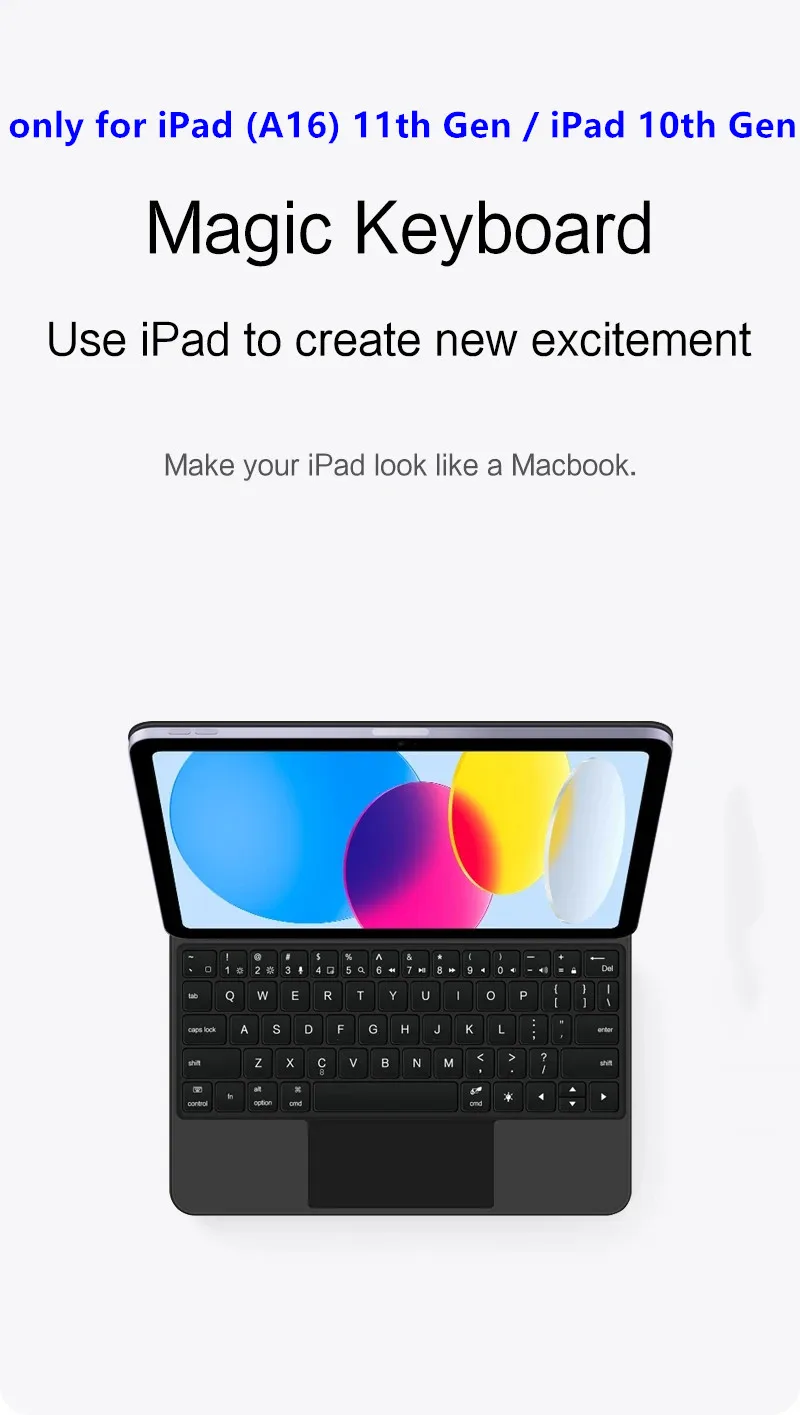








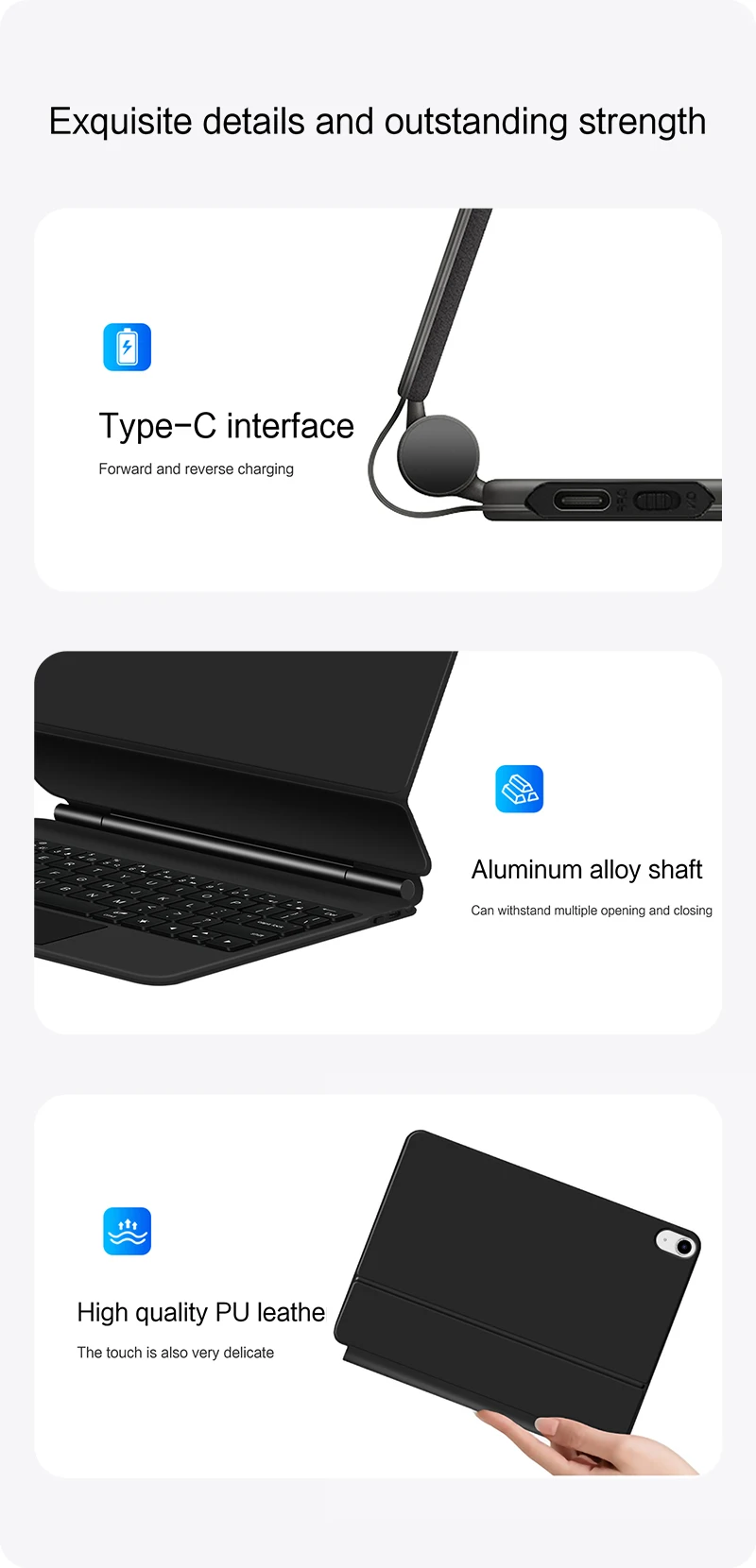


















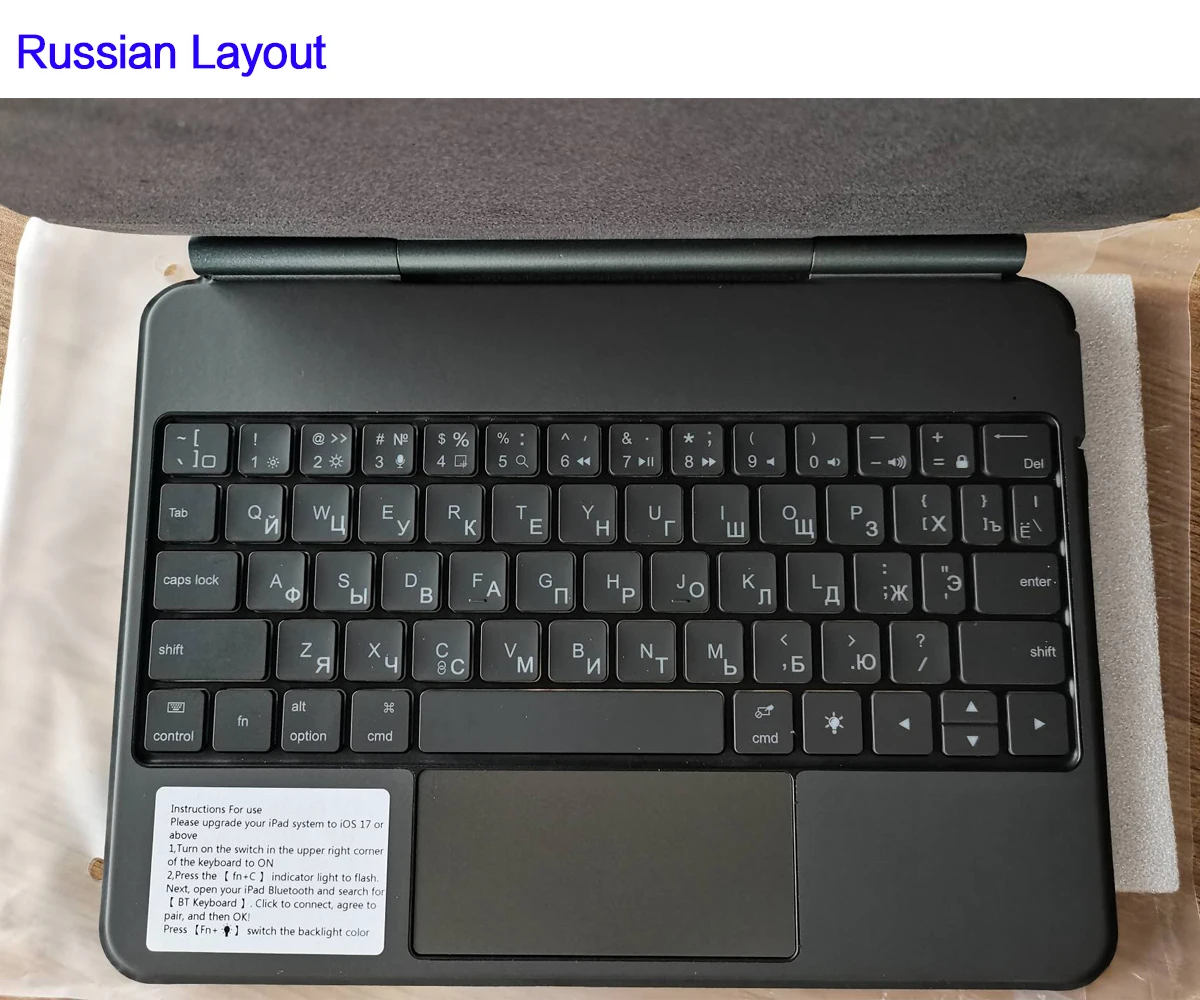


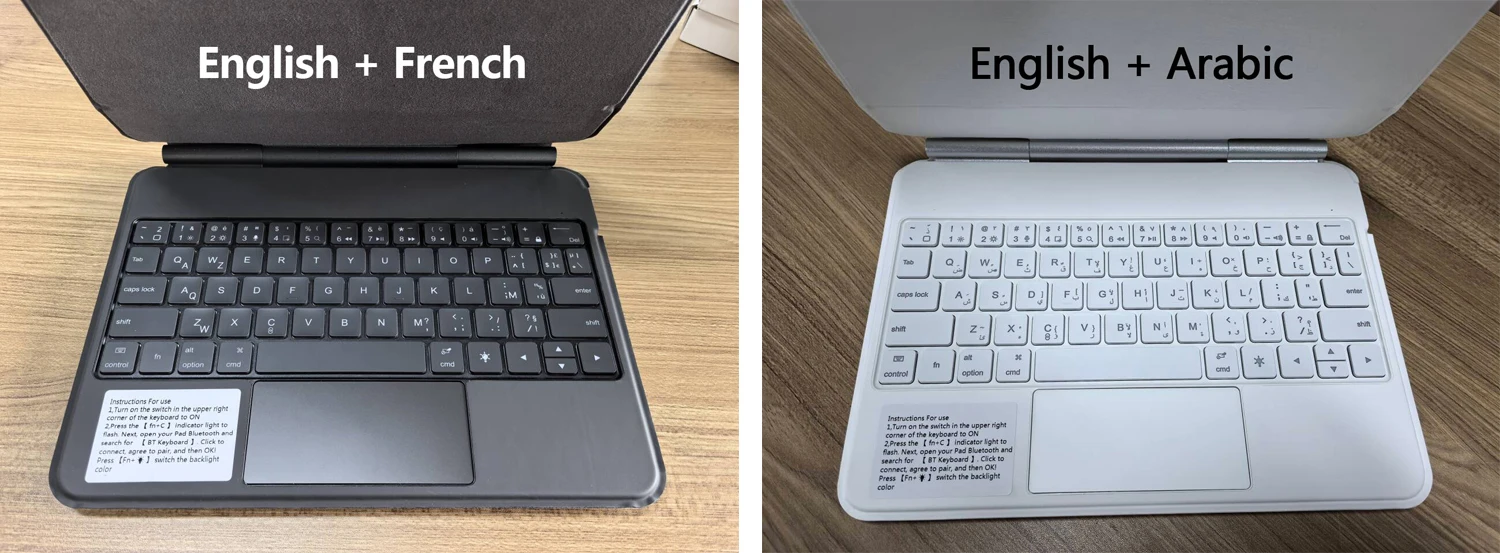

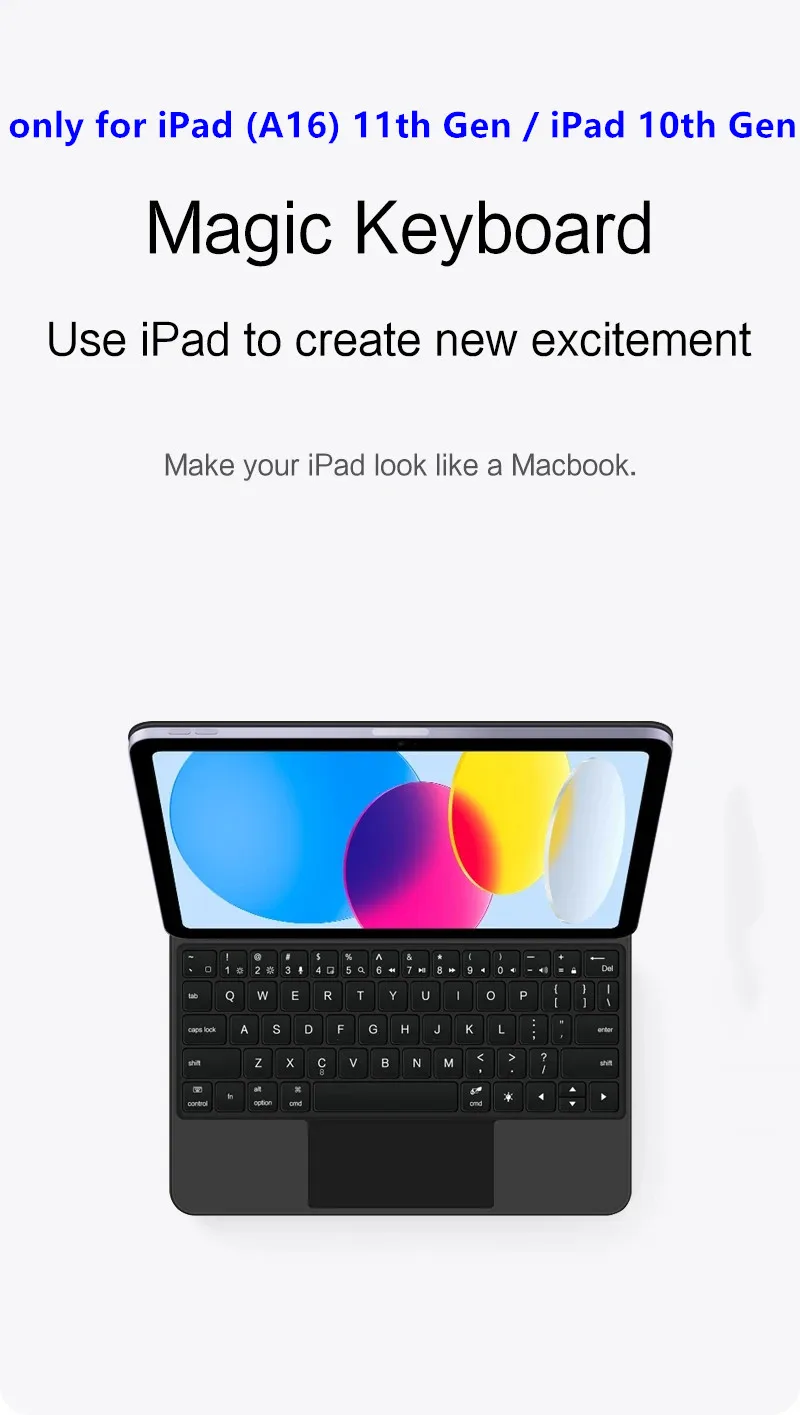








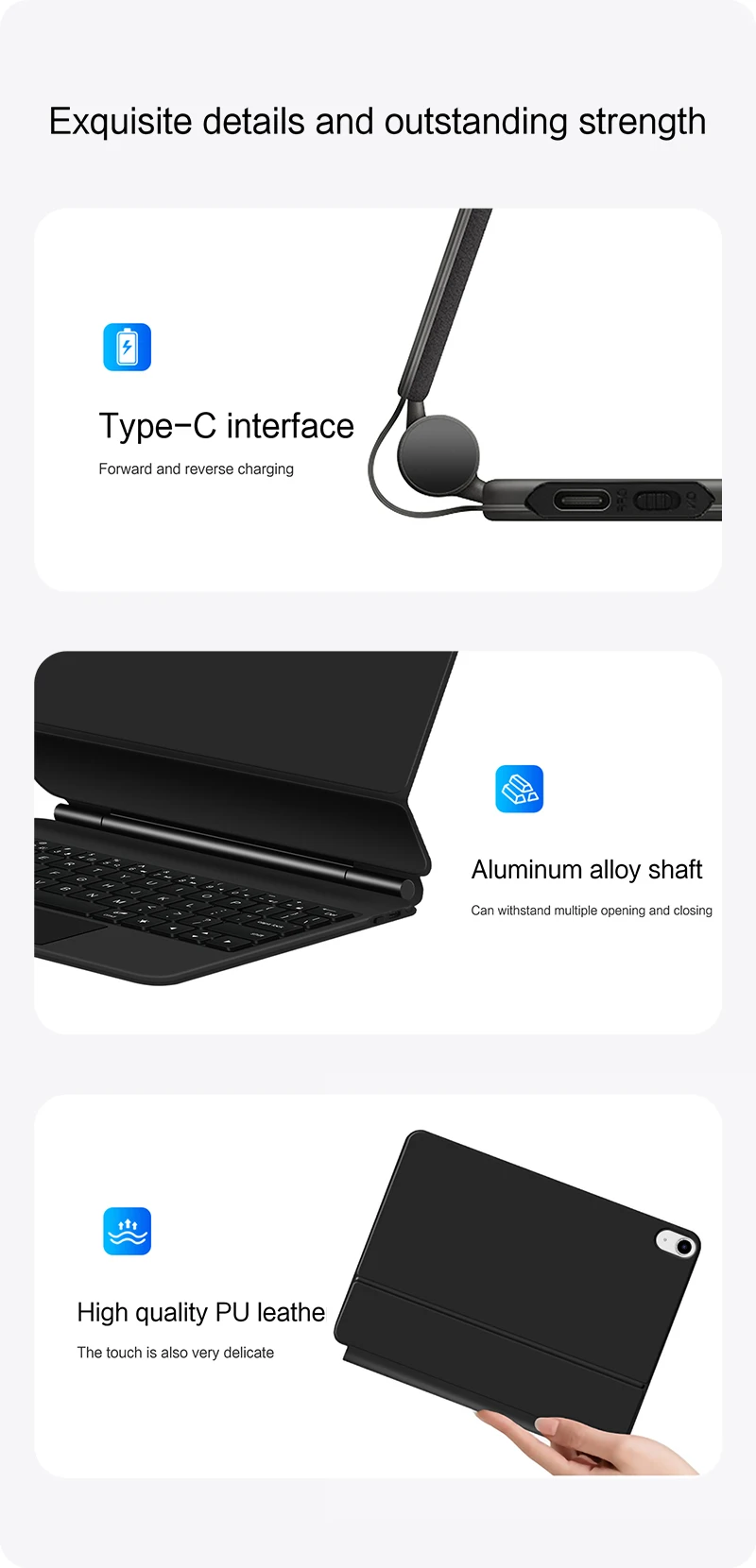


















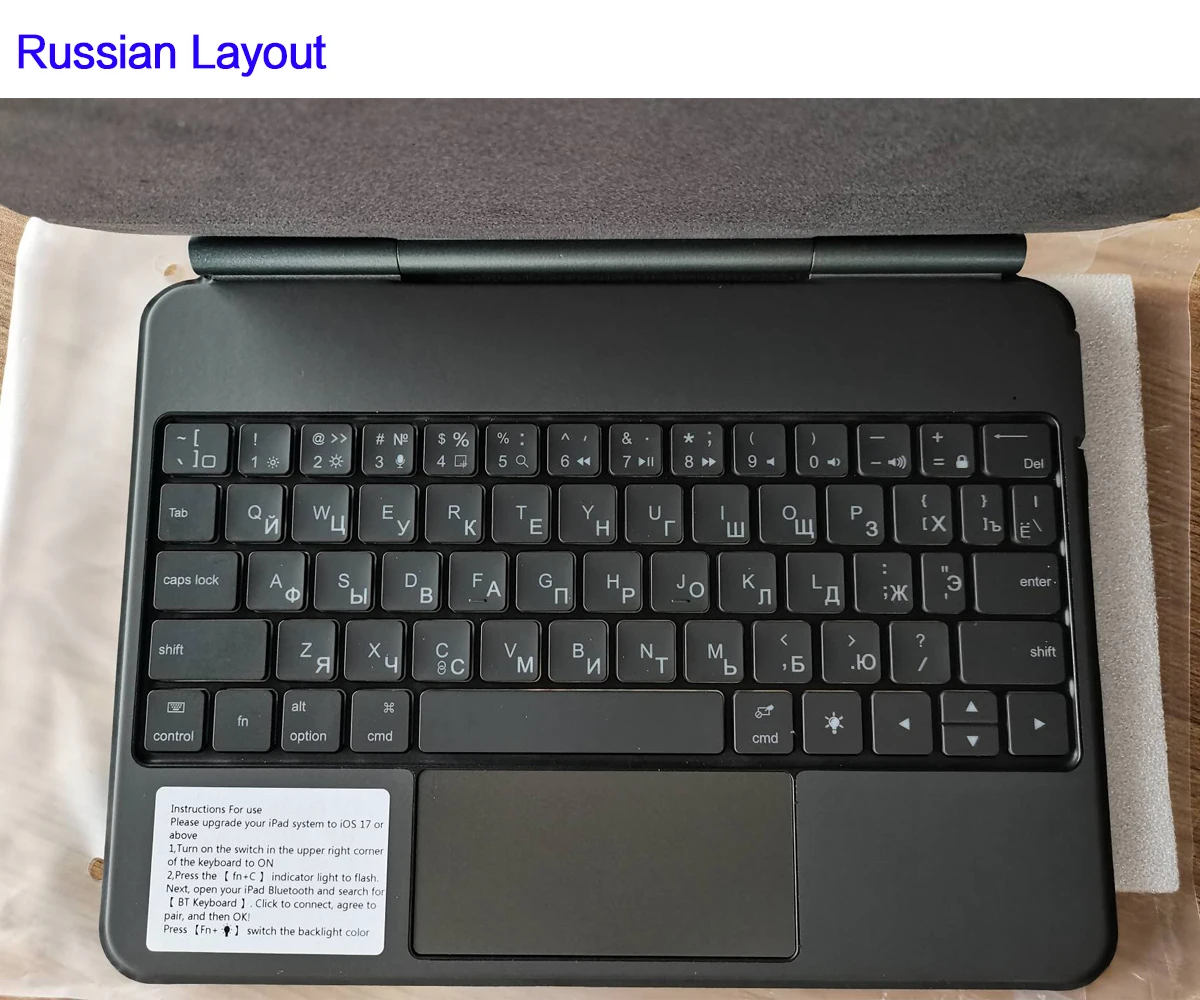



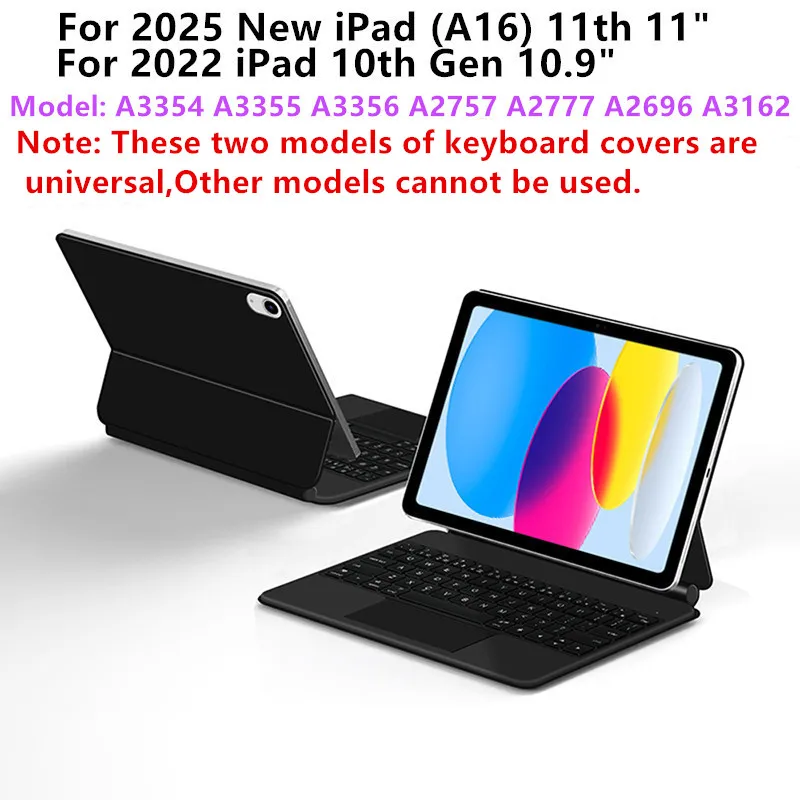








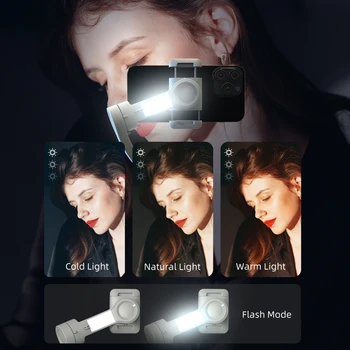






Reviews
There are no reviews yet.