Galaxy AI
Note Assistant – Summary Extraction
The expansive display of the Galaxy Tab S9 series elevates AI-powered functionality to new heights of efficiency. Whether typing or handwriting, the Note Assistant effortlessly distills lengthy content into concise summaries. Your handwritten notes transform into legible text, automatically formatted for optimal clarity. When revisiting older notes, AI-generated covers display smart summaries – maintaining impeccable organization for instant retrieval.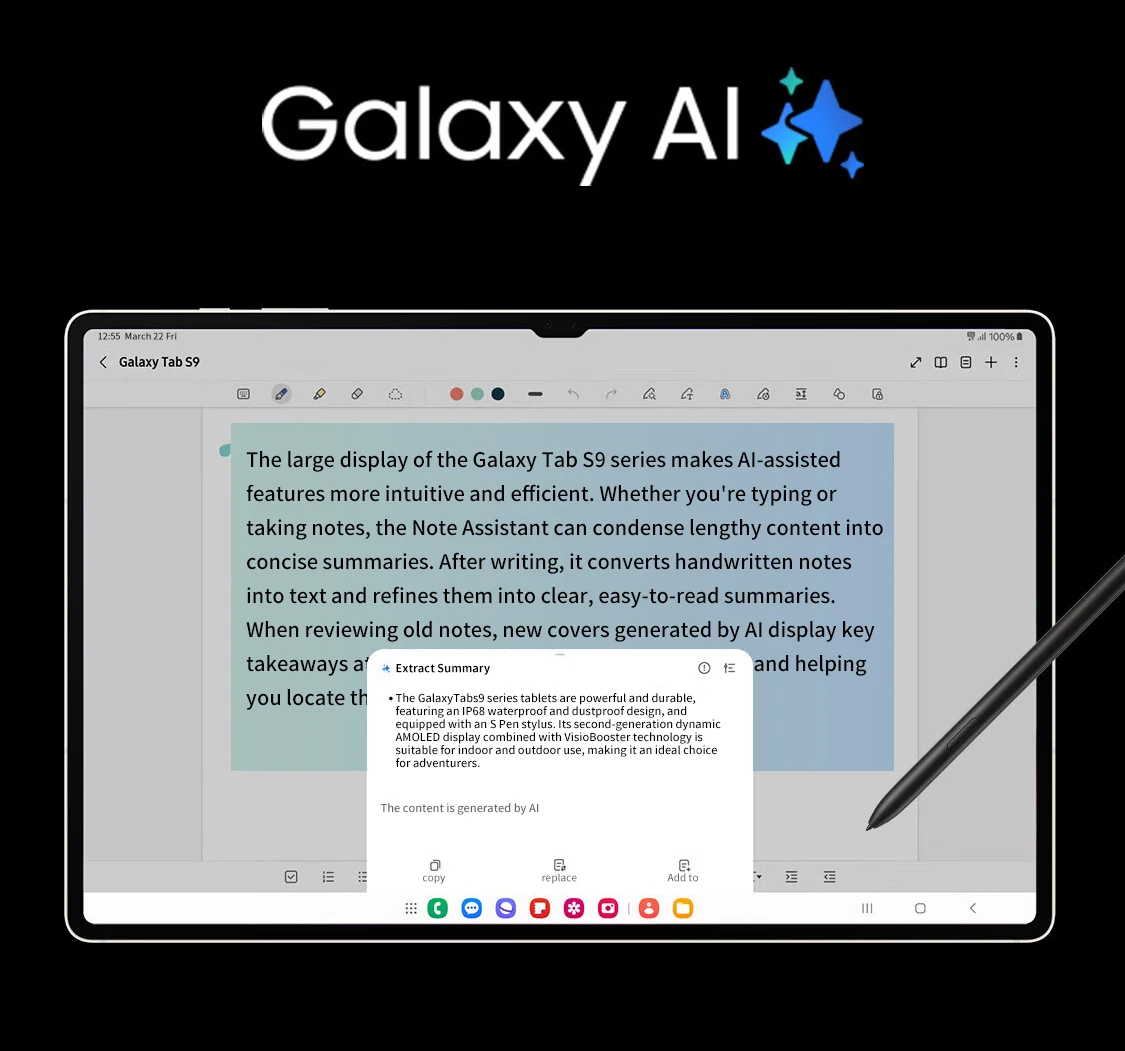 *Note Assistant is only available on Samsung devices running One UI 6.1 and Samsung Notes version 4.4.17 or higher. To use the Note Assistant feature, an internet connection and a logged-in Samsung account are required. Additionally, the content must contain 200 characters or more for the feature to be accessible. Service availability may vary depending on the language used. The accuracy of the results cannot be fully guaranteed. The actual user interface may also differ from what is displayed.
*Note Assistant is only available on Samsung devices running One UI 6.1 and Samsung Notes version 4.4.17 or higher. To use the Note Assistant feature, an internet connection and a logged-in Samsung account are required. Additionally, the content must contain 200 characters or more for the feature to be accessible. Service availability may vary depending on the language used. The accuracy of the results cannot be fully guaranteed. The actual user interface may also differ from what is displayed.
Image Assistant
"Resize. Enhance. Just like that."
Not satisfied with your layout? Simply select and reposition elements with ease. The expansive display of the Galaxy Tab S9 series makes AI features more intuitive than ever. With new generative edit, you can perfect your photos – move objects and let AI seamlessly fill the background.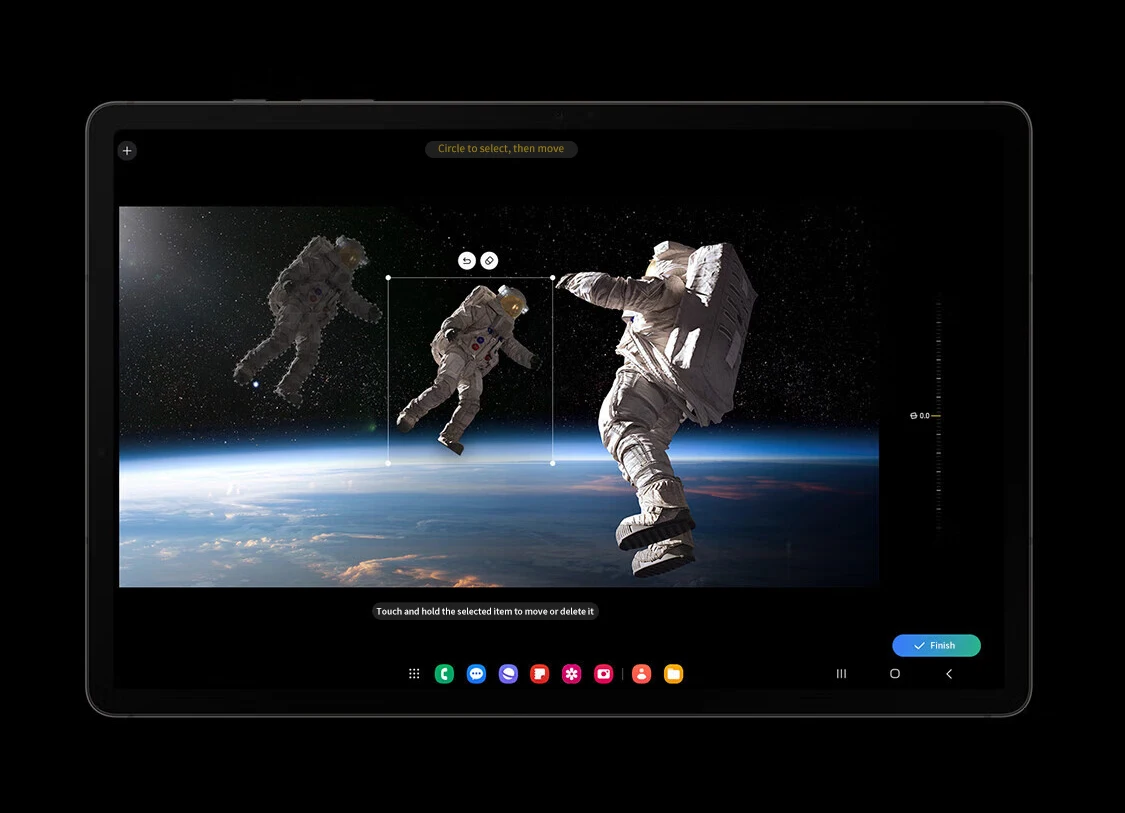
* Image Assistant is only available on Samsung One UI 6.1 and Photo Editor version 3.4.21 or higher.
â€Â¢*Some Image Assistant features require an internet connection and Samsung account login.
* Edited images can reach up to 12MP resolution and will include a visible watermark indicating AI generation.
*Accuracy and reliability of AI-generated images cannot be fully guaranteed.
â€Â¢*Actual user interface may vary.
AI-powered voice-to-text transcription for your recordings.
Ready to have your own personal AI assistant? Your ideas—captured, polished, and globalized in seconds. Try it now!
Simply record your speech, and let AI:
✓ Convert it to text with high accuracy
✓ Summarize & refine key points automatically
✓ Translate into multiple languages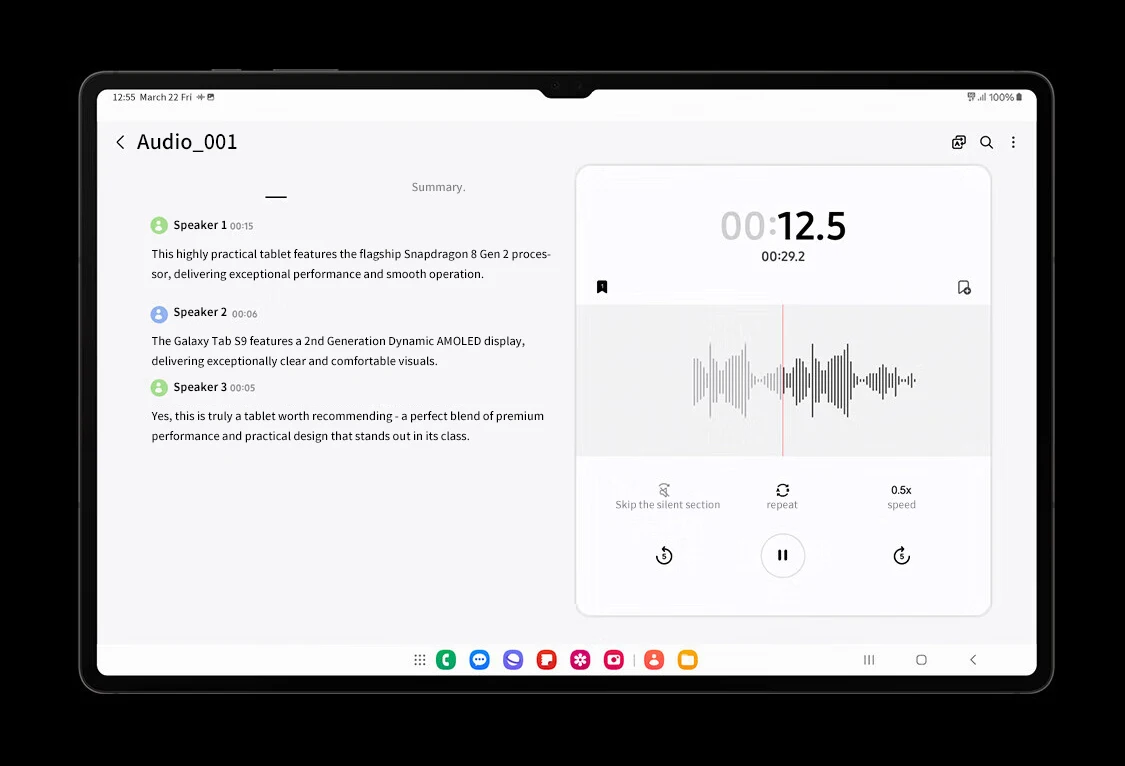 *The Transcript Assistant feature requires an internet connection and Samsung account login.
*The Transcript Assistant feature requires an internet connection and Samsung account login.
â€Â¢*This feature is only available on Galaxy Tab S9 series devices running Samsung One UI 6.1 with the preinstalled Samsung Voice Recorder app (version 21.5.xx or higher), and works exclusively with recordings made through the preinstalled Samsung Phone app.
* Note: The preinstalled Phone app in some countries does not support the Transcript Assistant feature.
*Audio files must be under 3 hours in duration to be processed.
* The summary feature becomes available when the transcribed text reaches a certain character threshold.
* Service availability may vary by language.
*Accuracy of results cannot be fully guaranteed.
* Actual user interface may vary.
Next-Gen Processor
"Powering hyper-realistic gaming experiences."
The high-speed Snapdragon 8 Gen 2 Mobile Platform (for Galaxy) is intelligently engineered to deliver greater power efficiency. Its advanced graphics engine enhances reflections and shadows in 3D gaming environments, creating a deeply immersive experience for players.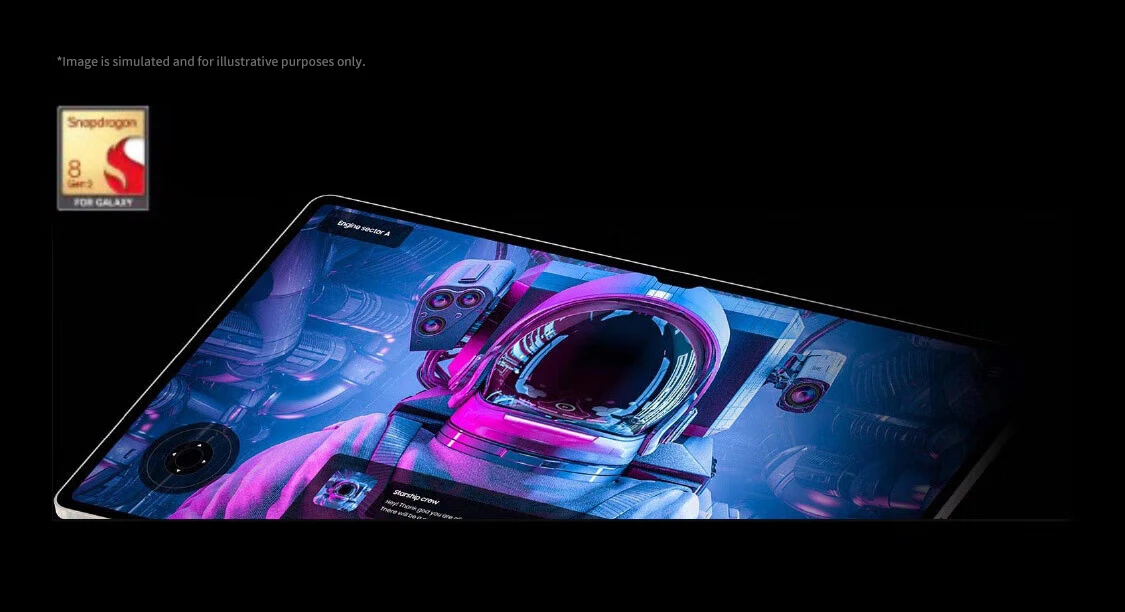 High-Capacity Battery for Extended Standby
High-Capacity Battery for Extended Standby
Always Ready to Capture Creative Inspiration
Extended Standby Empowers Your Creativity
With its massive battery capacity, work with peace of mind for extended periods – it can even charge your smartphone! Simply connect your tablet to a Samsung Galaxy smartphone using a USB-C cable to share power. Expandable Storage with MicroSD Support
Expandable Storage with MicroSD Support
"Add extra space for everything you need."
Massive 1TB Internal Storage + Expandable MicroSD Support
"Never delete another idea – store all your creations with room to grow."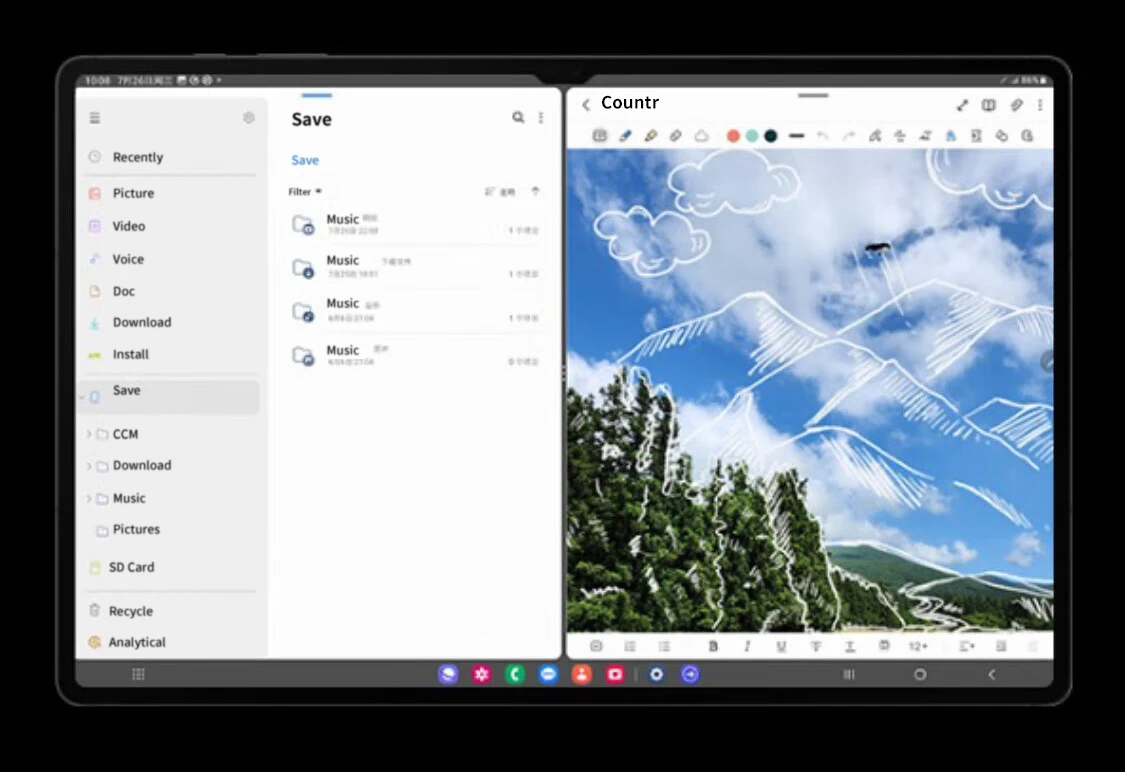
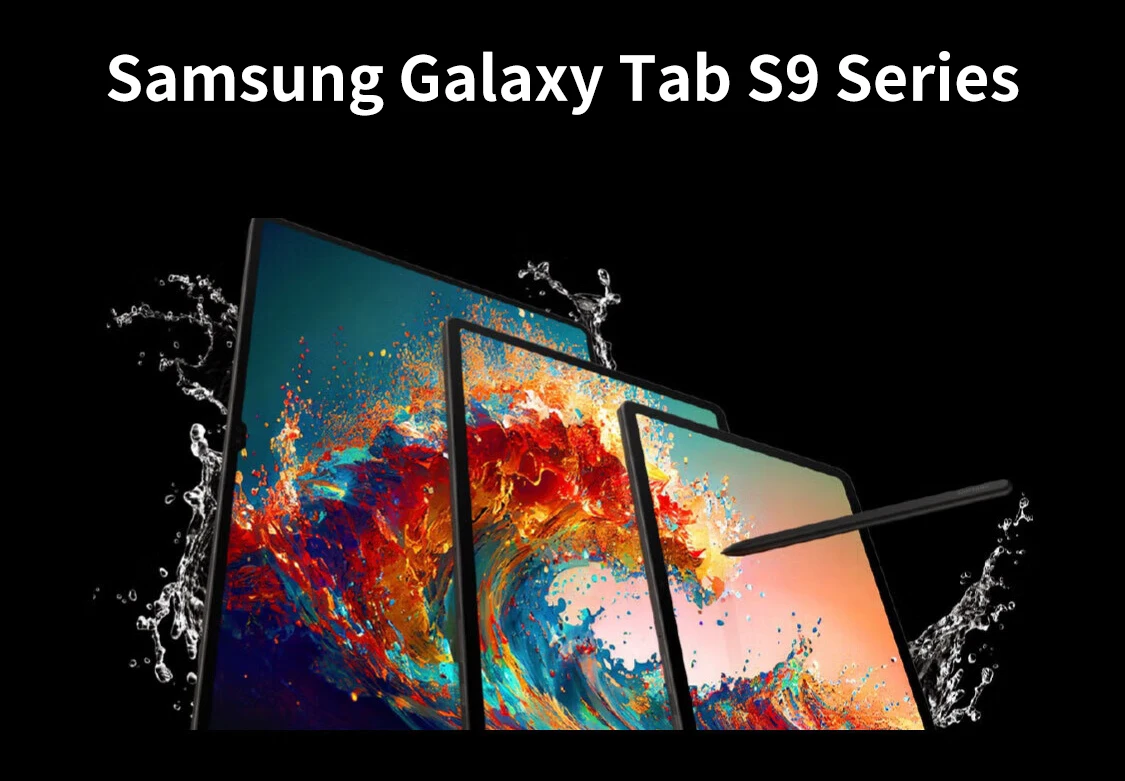 *The images are simulated for demonstration purposes only. Colors and models may vary due to different carriers or operators. The Galaxy Tab S9, S9+, Galaxy Tab S9 Ultra, and their supporting Galaxy Tab S9 series S Pen stylus have an IP68 protection rating. They meet the IP68 dust and water resistance grade defined in IEC 60529, where the test conditions for IP68 grade are: (1) still fresh water with a depth of 1.5 meters; (2) test duration of 30 minutes; (3) water temperature difference from the product not exceeding 5K. Please use it strictly in accordance with the dust and water resistance instructions in the product manual; otherwise, the user shall bear the responsibility for any equipment damage caused. It is not recommended to use it on the beach or in swimming pools. The device's water and dust resistance is not permanent and may decrease over time.
*The images are simulated for demonstration purposes only. Colors and models may vary due to different carriers or operators. The Galaxy Tab S9, S9+, Galaxy Tab S9 Ultra, and their supporting Galaxy Tab S9 series S Pen stylus have an IP68 protection rating. They meet the IP68 dust and water resistance grade defined in IEC 60529, where the test conditions for IP68 grade are: (1) still fresh water with a depth of 1.5 meters; (2) test duration of 30 minutes; (3) water temperature difference from the product not exceeding 5K. Please use it strictly in accordance with the dust and water resistance instructions in the product manual; otherwise, the user shall bear the responsibility for any equipment damage caused. It is not recommended to use it on the beach or in swimming pools. The device's water and dust resistance is not permanent and may decrease over time.
The Galaxy Tab S9 Ultra features the largest display among Samsung's Galaxy Tab S series of smart tablets. It is equipped with a massive 14.6 inch (falt) second-generation Dynamic AMOLED display.
It is more durable and water-resistant than the previous Galaxy Tab S8 series. lt is powered by the high-performance second-generation Snapdragon 8 Mobile Platform (for Galaxy) processor and comes with apowerful built-in S Pen stylus.
Galaxy Tab S9 Series | A New Experience with Samsung's Flagship Tablet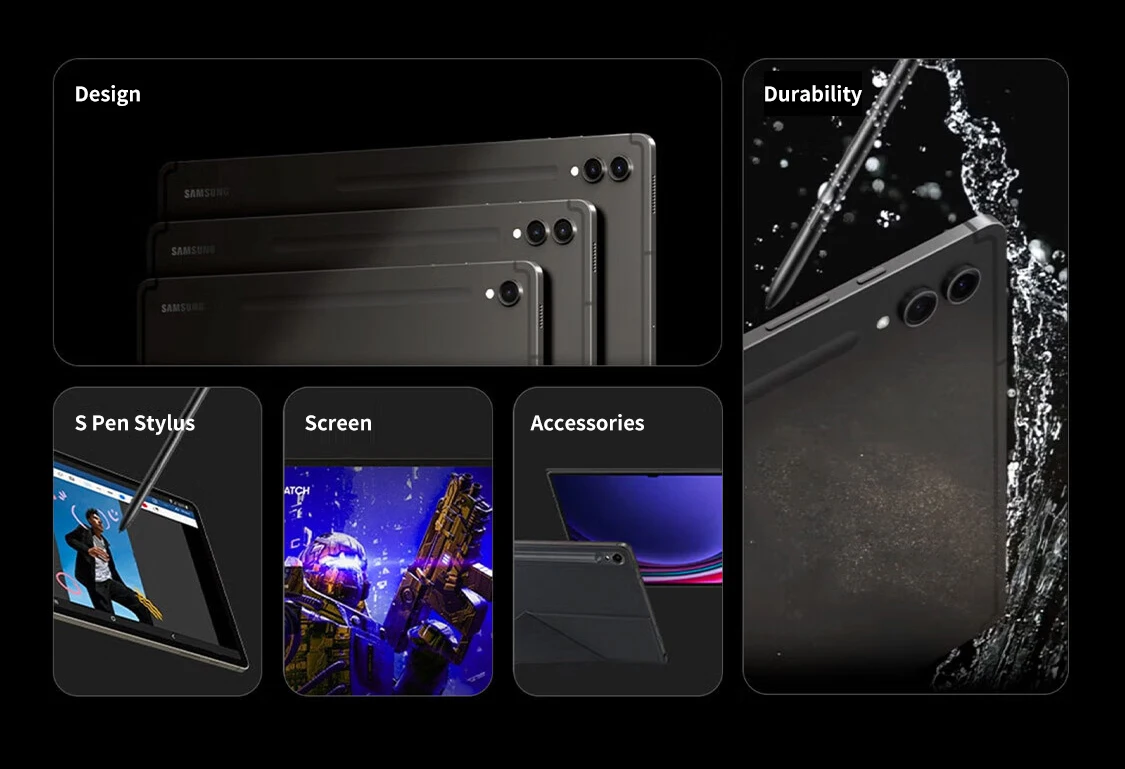 Second-generation Dynamic AMOLED Display
Second-generation Dynamic AMOLED Display
Uniform Brightness, Vivid Colors This series of tablets includes three models with different screen sizes.
This series of tablets includes three models with different screen sizes.
The available colors include Cloud Shadow Gray, which exudes understated calmness, and Cloud Mist Gold, which boasts a soft and natural vibe. The exquisite appearance is crafted through high-quality details and a smooth sandblasted finish.
|
|
|
Tab S9 Ultra |
Tab S9+ |
Tab S9 |
|
|
Display(right angle) |
14.6" |
12.4" |
11" |
|
Weight |
732g |
581g |
498g |
|
Thickness |
5.5mm |
5.7mm |
5.9mm |
*The above weight is based on the Wi-Fi model.
The second-generation Dynamic AMOLED screen delivers a clear and comfortable visual experience.
Whether it's the Galaxy Tab S9, Galaxy Tab S9+, or Galaxy Tab S9 Ultra, all deliver a clear and comfortable visual experience. These three models are all equipped with the second-generation Dynamic AMOLED display, offering stunning colors and visual effects.
*The images are simulated and for illustrative purposes only. Unified in design, exquisite in details.
Unified in design, exquisite in details.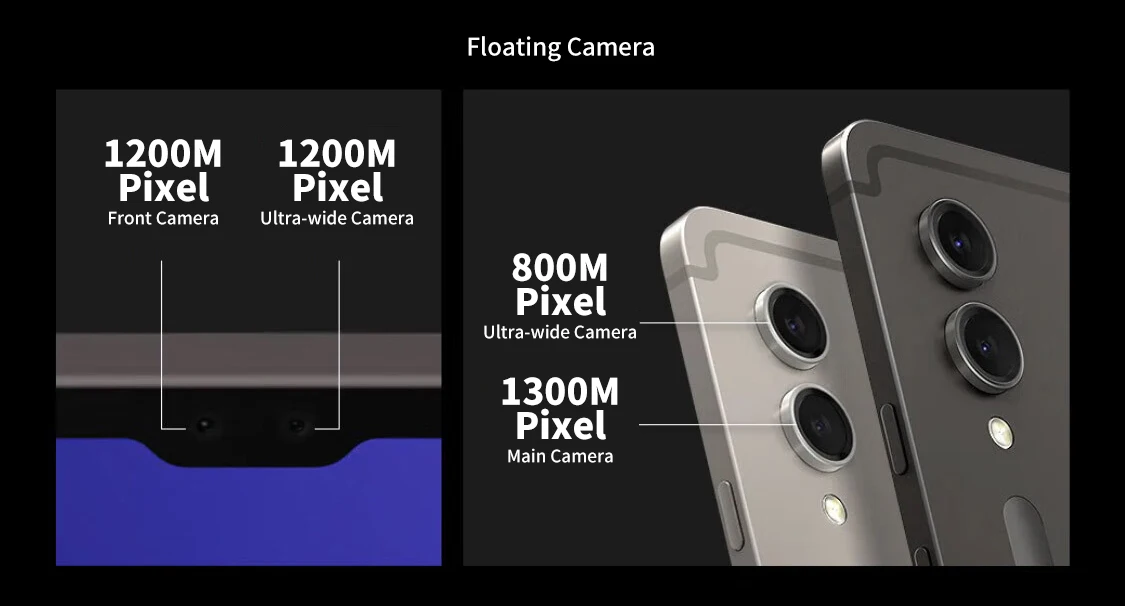
 Success lies in the details. For instance, it adopts an ingenious rear floating camera design and an elegantly sleek camera system. We have meticulously designed the positions of the side buttons and speakers to make operation more convenient.
Success lies in the details. For instance, it adopts an ingenious rear floating camera design and an elegantly sleek camera system. We have meticulously designed the positions of the side buttons and speakers to make operation more convenient.
*This image depicts the features of the Galaxy Tab S9 Ultra.
**Compared with the Galaxy Tab S8 Ultra, the Galaxy Tab S9 Ultra is equipped with an upgraded rear dual-camera system consisting of a 13MP main camera and an 8MP ultra-wide camera, as well as a front dual-camera system featuring a 12MP front camera and a 12MP ultra-wide camera. Compared with the Galaxy Tab S8+, the Galaxy Tab S9+ boasts an upgraded rear dual-camera setup with a 13MP main camera and an 8MP ultra-wide camera, along with a 12MP ultra-wide front camera. The Galaxy Tab S9 comes with a 13MP main camera and a 12MP ultra-wide front camera. Vibrant color tones, exquisite and stunning visuals.
Vibrant color tones, exquisite and stunning visuals.
It features a high-resolution second-generation Dynamic AMOLED display, creating lifelike visuals. Equipped with the powerful visual performance of HDR10+ and a refresh rate of up to 120Hz, it delivers sharp details, vivid colors, and deep blacks.
*The images are simulated and for illustrative purposes only.
Second-generation Dynamic AMOLED Display, 120Hz Refresh RateThe realistic visual effects deliver an enhanced gaming experience.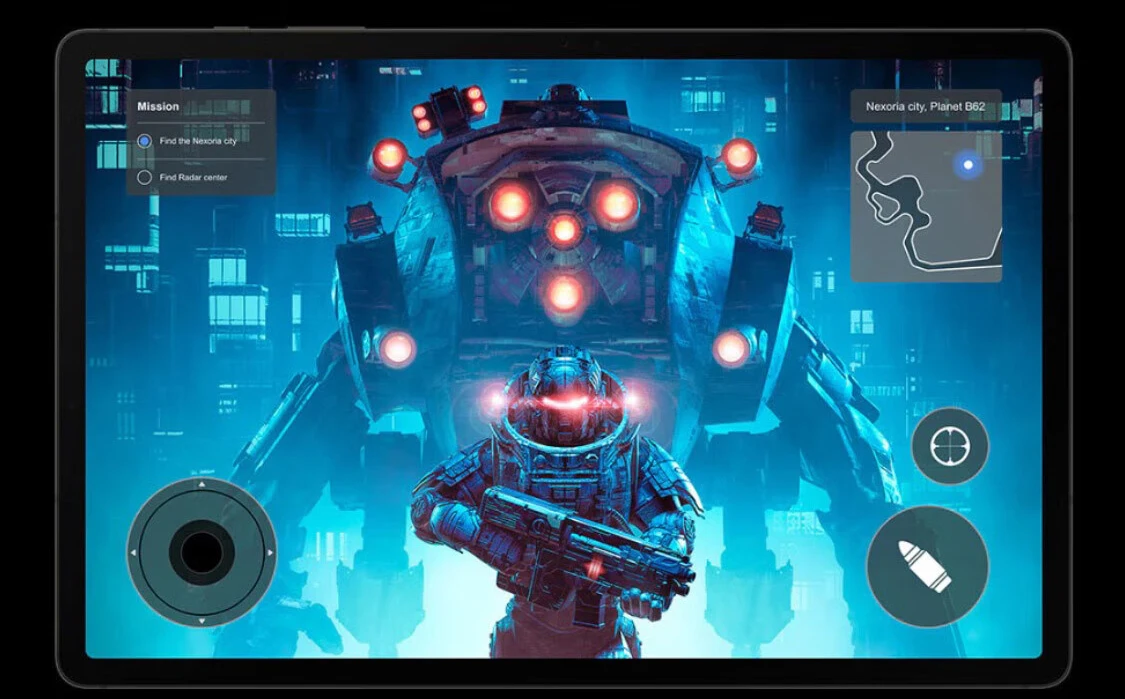 The realistic visual effects deliver an enhanced gaming experience.
The realistic visual effects deliver an enhanced gaming experience.
The Galaxy Tab S9 series features a large screen, which brings an engaging gaming experience to players. Equipped with an AKG-tuned 4-channel audio system and Dolby Atmos, it delivers an immersive sound quality that feels like being in the thick of things, enhancing the overall gaming experience.
*The images are simulated and for illustrative purposes only. Samsung's first dust and water-resistant, the Galaxy Tab S series
Samsung's first dust and water-resistant, the Galaxy Tab S series
Samsung's smart tablets are robust and durable, suitable for various environments. The sleek metal design, paired with a sturdy Armor Aluminum frame, provides reliable protection for the tablet, reducing damage caused by impacts and drops. The Galaxy Tab S9 series is the first smart tablet in Samsung's Galaxy Tab S series to offer dust and water resistance, with an IP68 rating.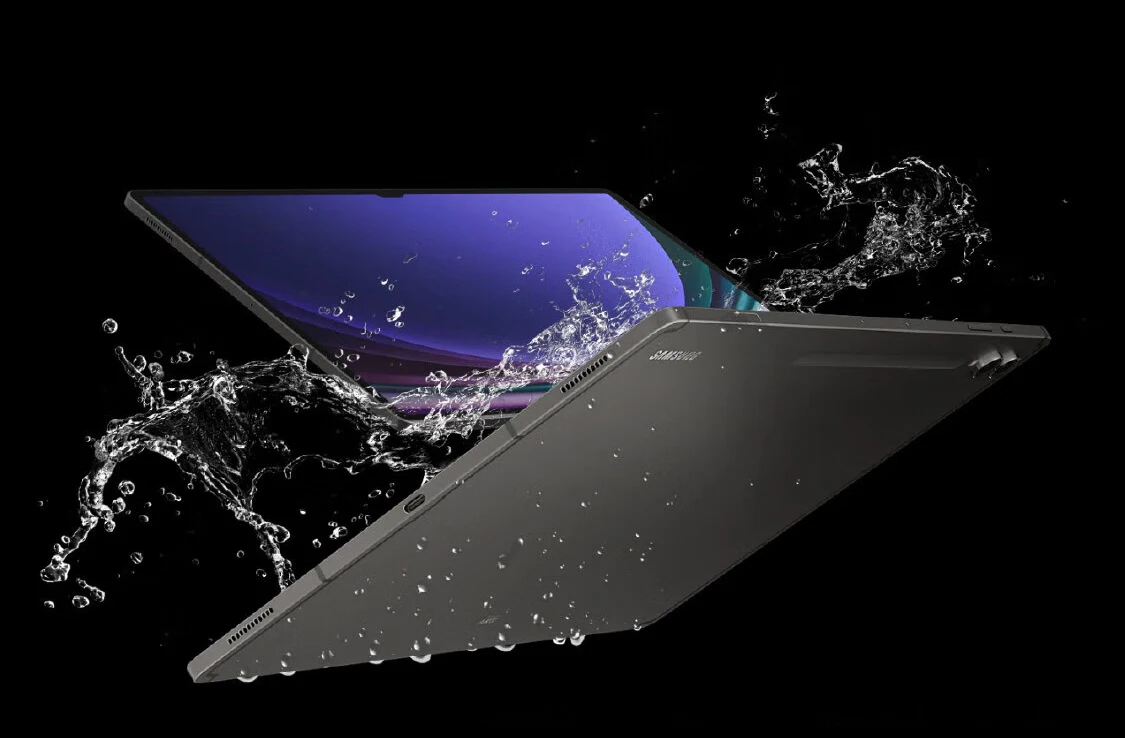 The new-generation S Pen stylus offers sensitive and responsive touch performance.
The new-generation S Pen stylus offers sensitive and responsive touch performance.
The S Pen stylus included with the Galaxy Tab S9 series shares the same IP68 dust and water resistance rating as the Galaxy Tab S9 series itself. The S Pen has been fully upgraded, with a more sensitive nib that reduces accidental clicks. Equipped with a magnetic attachment and two-way charging functionality, it can be charged simply by attaching it to the tablet's charging strip.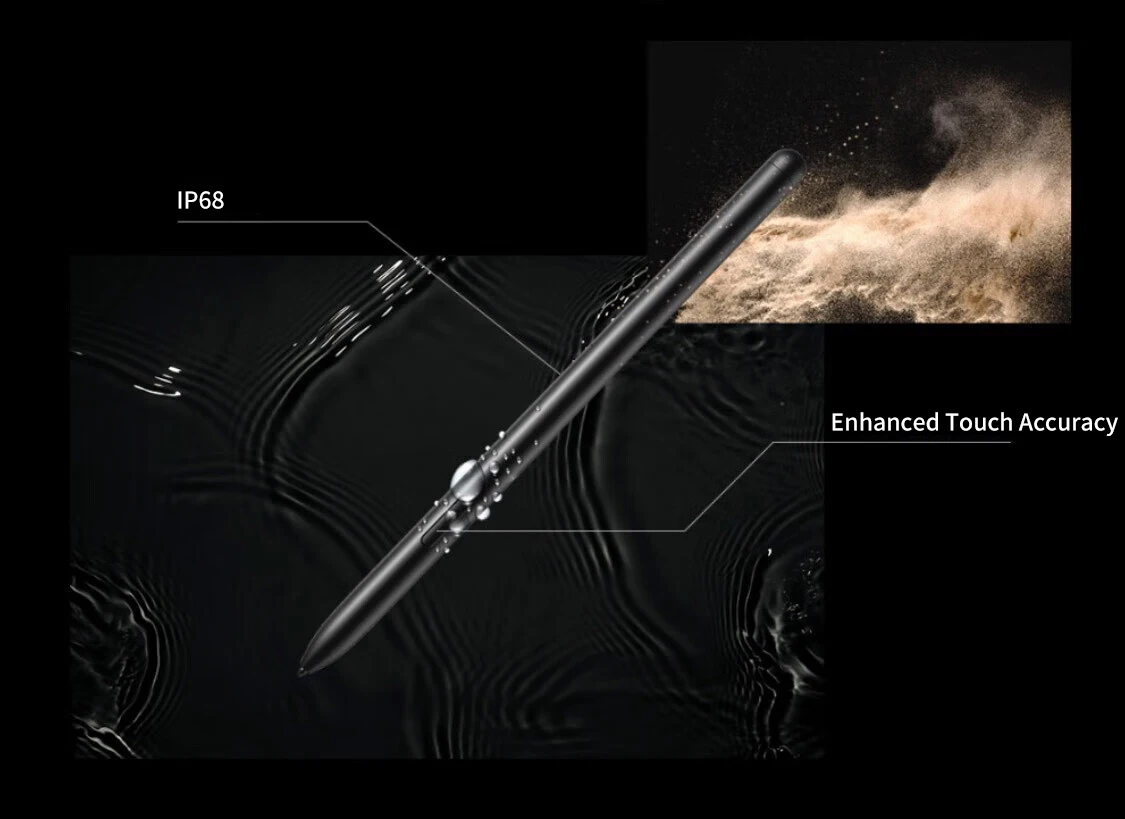 It adopts Vision Booster technology, ensuring clear visibility of on-screen content even outdoors.
It adopts Vision Booster technology, ensuring clear visibility of on-screen content even outdoors.
Vision Booster utilizes an intelligent outdoor algorithm to adjust contrast accordingly based on the detected light intensity, ensuring clear visibility of on-screen content even in strong light environments (avoid direct sunlight). Equipped with contrast and color enhancement functions, it can easily adjust to an optimal display effect when transitioning between light conditions, such as from a studio to a terrace.
*The images are simulated and for illustrative purposes only. The actual user interface may vary.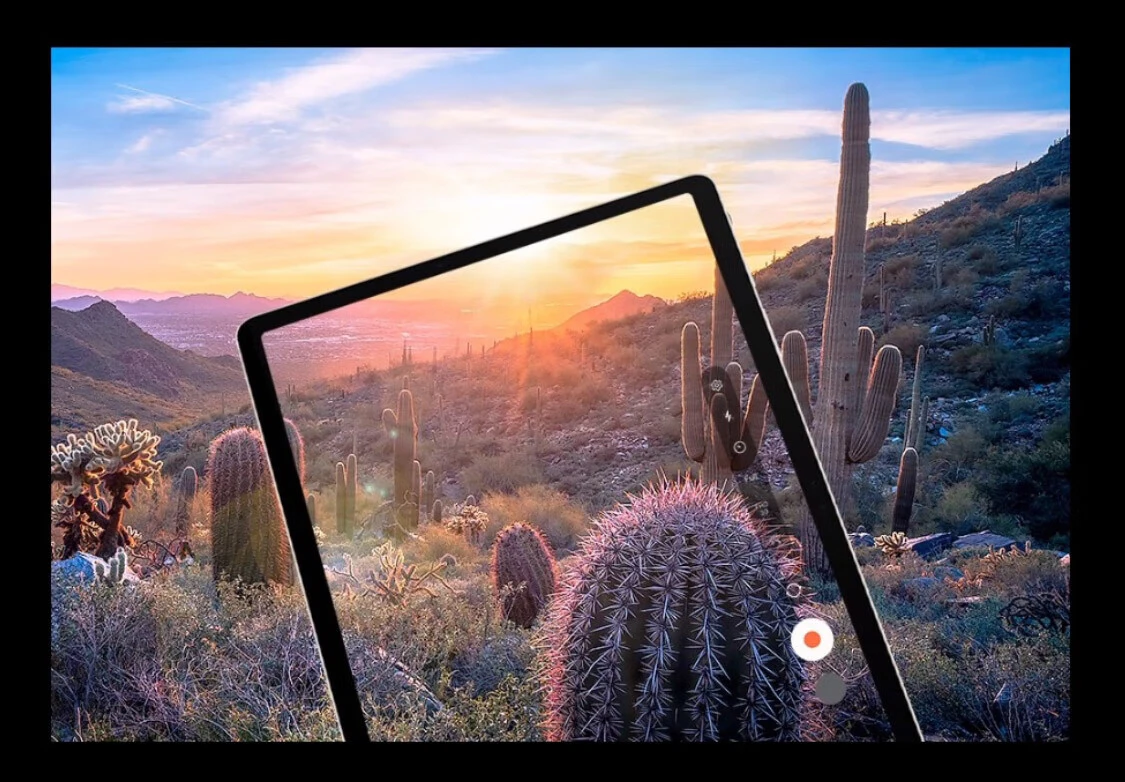 A large screen enhances the experience of note-taking and drawing.
A large screen enhances the experience of note-taking and drawing. Write and draw on the tablet's protective screen with the S Pen stylus.
Write and draw on the tablet's protective screen with the S Pen stylus. Using the tablet's writing protective screen makes writing a delightful experience. Paired with the S Pen stylus, it handles drawing tasks with ease. The S Pen is sensitive to pressure and tilt, allowing you to sketch and create illustrations with precision.
Using the tablet's writing protective screen makes writing a delightful experience. Paired with the S Pen stylus, it handles drawing tasks with ease. The S Pen is sensitive to pressure and tilt, allowing you to sketch and create illustrations with precision.
*The images are simulated and for illustrative purposes only. The actual user interface may vary.
**The tablet's writing protective screen needs to be purchased separately.
Note-taking functions are becoming increasingly popular.
Boost work efficiency with the S Pen stylus's powerful note-taking features. Quickly jot down fresh ideas or create charts to express viewpoints. Use the S Pen's to Text function to convert handwritten content into text input across multiple applications.
*The images are simulated and for illustrative purposes only. The actual user interface may vary.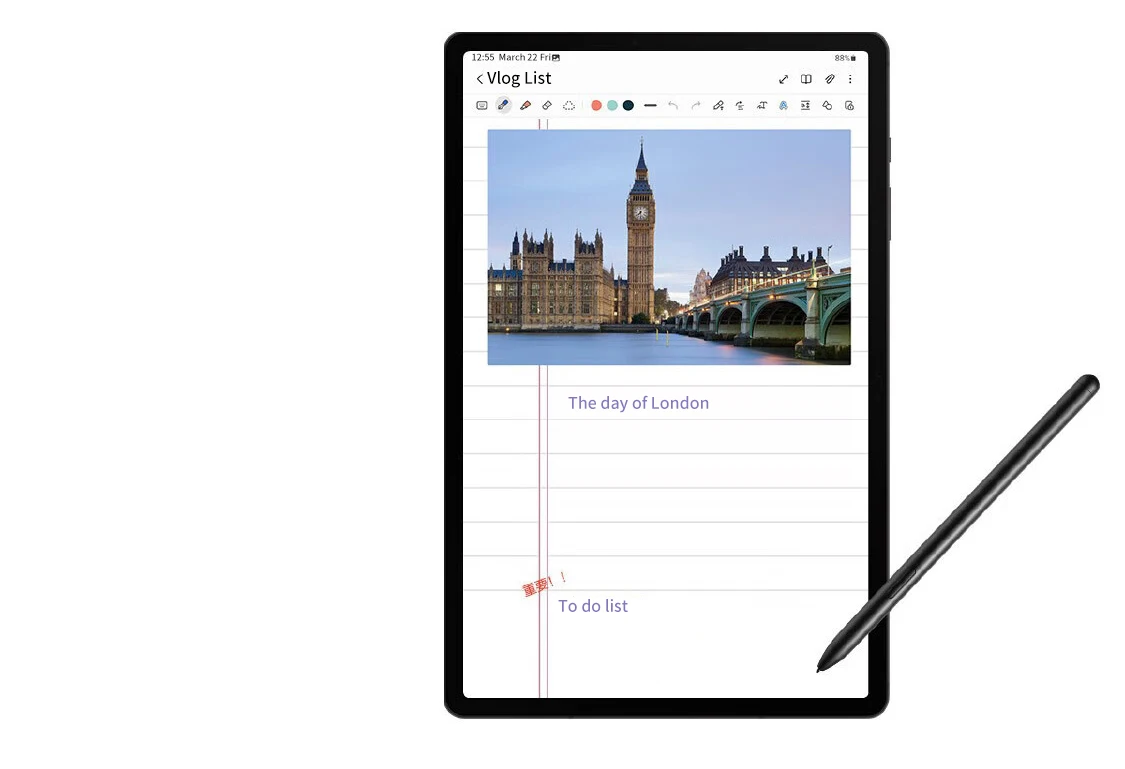 Samsung Notes supports real-time collaboration.
Samsung Notes supports real-time collaboration.
With the support of the S Pen stylus and Samsung Notes, gather your teammates for brainstorming sessions. Share notes across Samsung Galaxy devices and edit content in real time directly within the app. You can even easily scan multi-page documents and save them in the photo gallery for quick access during video calls.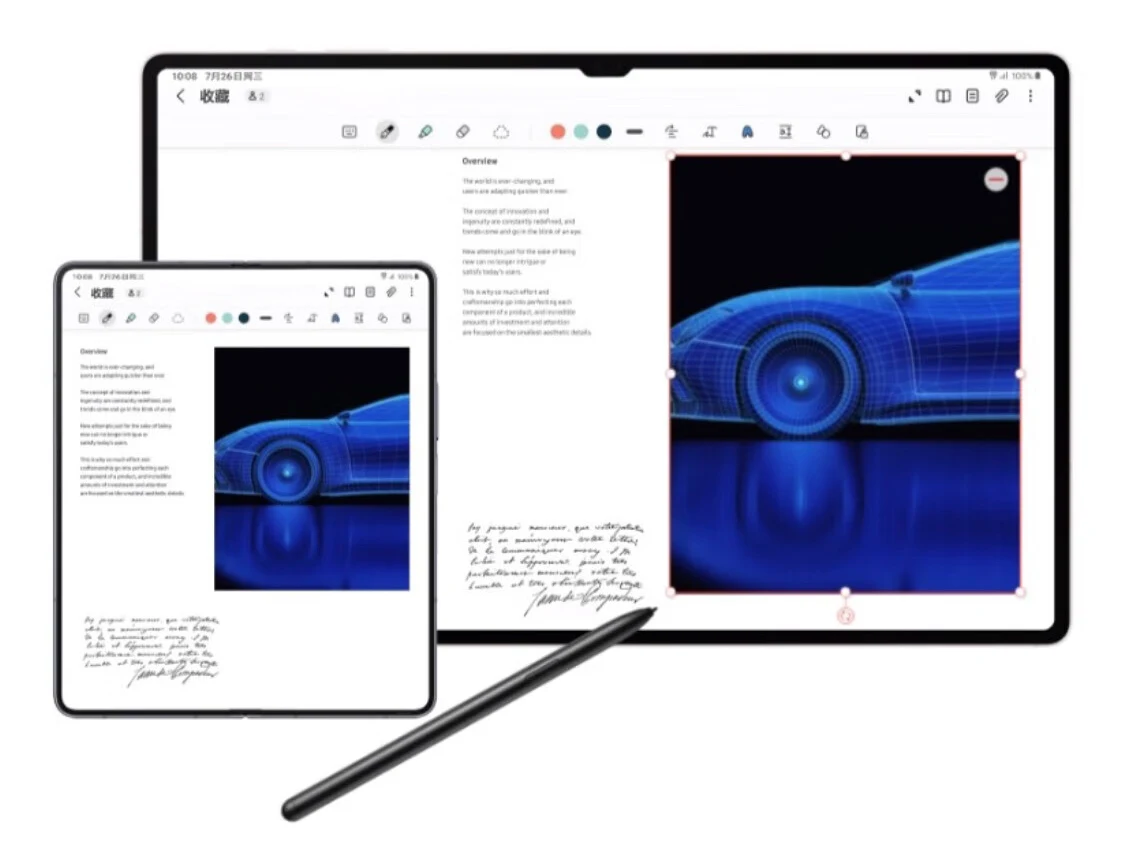 Enhance the tablet usage experience
Enhance the tablet usage experience
*The keyboard stand case needs to be purchased separately. Connecting the keyboard stand case allows you to enjoy a computer-like usage experience.
Connecting the keyboard stand case allows you to enjoy a computer-like usage experience.
Connecting the keyboard stand case makes it easy to handle to-do items. Its backlit function keys and touchpad support Samsung DeX mode, delivering a computer-like user experience. It can also wirelessly connect to other Samsung Galaxy devices, allowing for smooth typing on the new device's screen.
*The keyboard stand case needs to be purchased separately.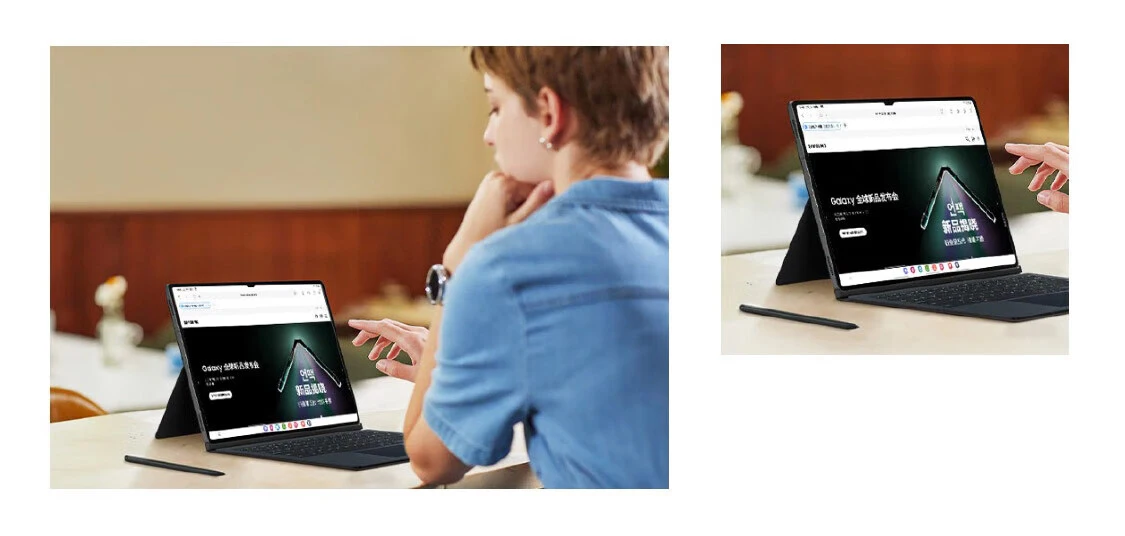 Detachable stand case for portable support
Detachable stand case for portable support
Simply adjust the folding angle of the detachable stand case to find a comfortable position, allowing you to use it freely and effortlessly. You can set your Galaxy Tab S9, Galaxy Tab S9+, or Galaxy Tab S9 Ultra vertically or horizontally to achieve an easel-like balance, or enjoy hands-free viewing of entertainment videos.
*The keyboard stand case needs to be purchased separately.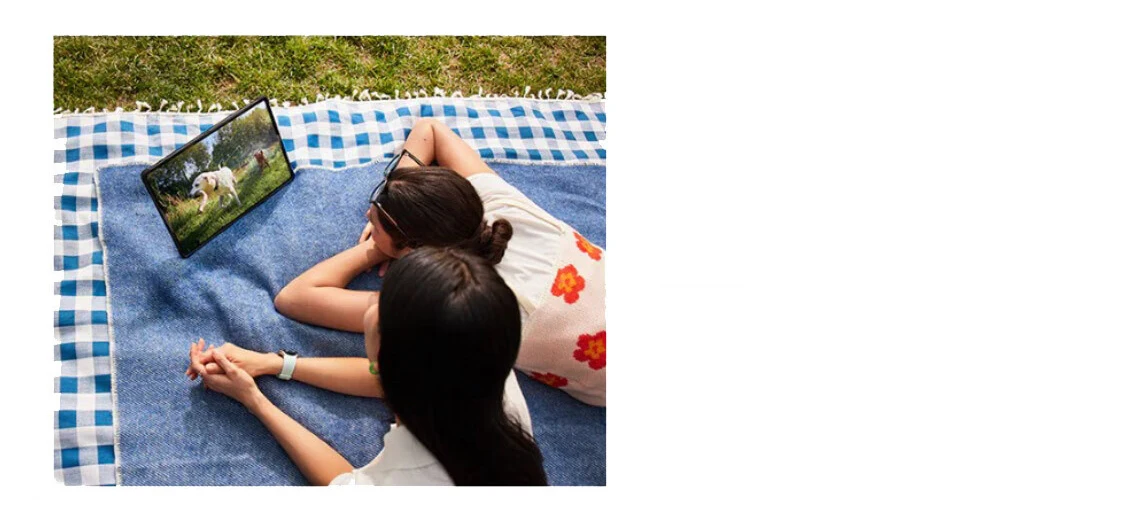 Quick creation and multitasking
Quick creation and multitasking
Multi-control allows you to drag and drop your creative artworks between Samsung Galaxy devices, enabling instant transfer from your smartphone to your tablet, where you can continue editing your drawings.
*The images are simulated and for illustrative purposes only. The actual user interface may vary.
**Galaxy Z Flip5 needs to be purchased separately.
***The keyboard stand case needs to be purchased separately. Multitasking with split screen, efficiency soars.
Multitasking with split screen, efficiency soars.
Handle multiple tasks simultaneously. You can sketch architectural floor plans, select stunning visual effects, and have video chats—all on a single screen without closing any windows.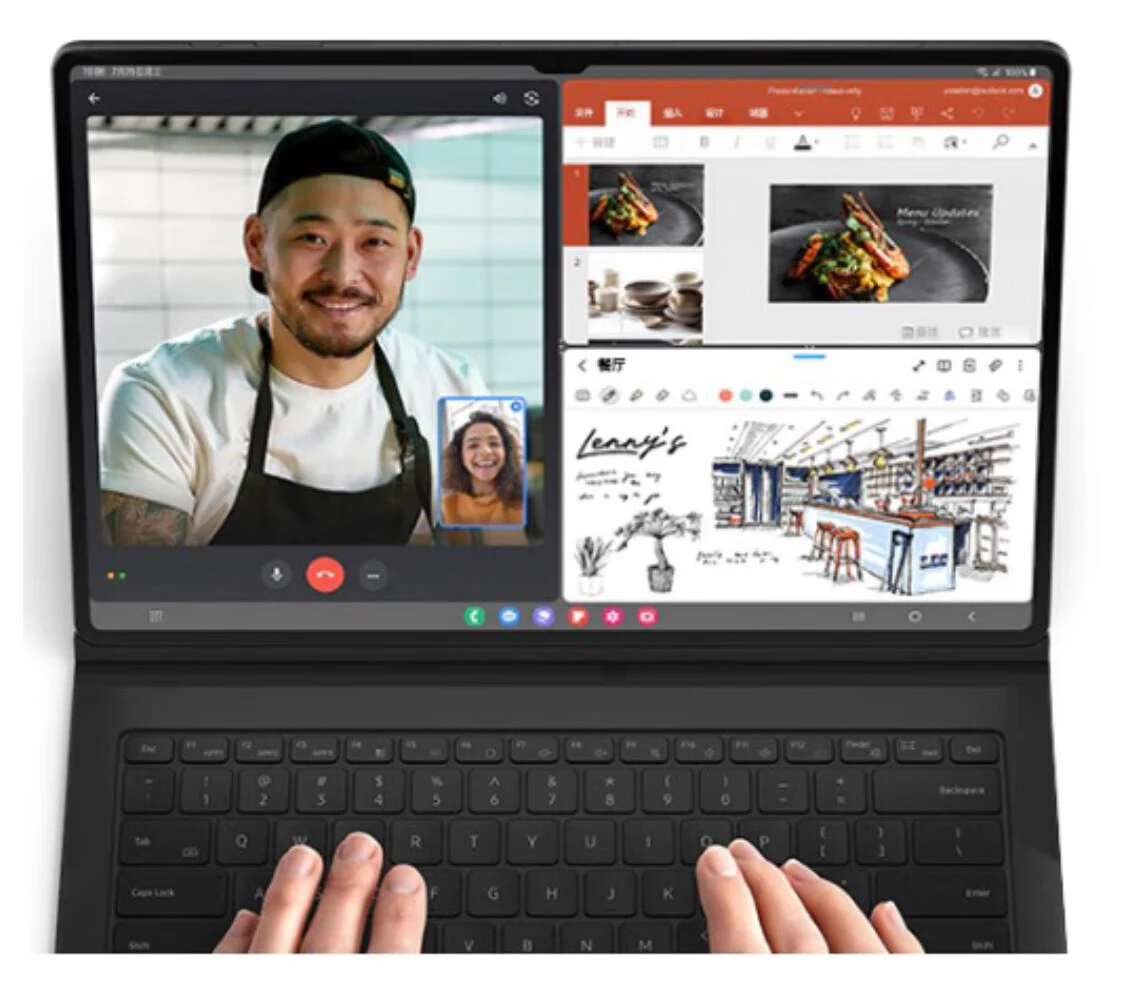 Notice:
Notice:
1. The Galaxy Tab S9 series is Samsung's first dustproof and waterproof smart tablet in the Galaxy Tab series, with an IP68 rating for dust and water resistance.
2. The accompanying S Pen for the Galaxy Tab S9 series is the first dustproof and waterproof S Pen, also rated IP68.
3. The Galaxy Tab S9 Ultra has a full rectangular screen size of 14.6 inches (diagonal measurement when extended to right angles), with an inherent diagonal size of 14.5 inches. The Galaxy Tab S9+ has a full rectangular screen size of 12.4 inches (inherent diagonal size is also 12.4 inches). The Galaxy Tab S9 has a full rectangular screen size of 11 inches, with an inherent diagonal size of 10.9 inches. The actual viewable area is slightly smaller due to rounded corners and camera cutouts.
4. Product weight varies between 5G and Wi-Fi models. The Galaxy Tab S9 Ultra 5G weighs 737g, while the Wi-Fi version weighs 732g. The Galaxy Tab S9+ Wi-Fi weighs 581g, and the Galaxy Tab S9 Wi-Fi weighs 498g.
5. The metal frame contains 10% plant-based components in its softening dye.
6. The entire metal back cover is made of armor aluminum, except for the camera decoration area, pen decoration strip, side buttons, and SIM card tray.
7. The Galaxy Tab S9 [S9+ and S9 Ultra] has an IP68 rating. It meets the IP68 dust/water resistance standard defined by IEC 60529, with test conditions of: (1) static fresh water at 1.5m depth; (2) 30-minute duration; (3) water temperature within 5K of product temperature. Please follow the dust/water resistance instructions in the user manual, as damage from improper use is not covered under warranty. Not recommended for use at beaches or swimming pools. Water and dust resistance capabilities are not permanent and may decrease over time.
8. The Galaxy Tab S9 series S Pen has an IP68 rating with the same test conditions and warnings as above.
9. Before using or attaching the S Pen to the tablet, wipe off excess water with a dry cloth or towel.
10. The Galaxy Tab S9 series features second-generation Dynamic AMOLED displays with Vision Booster technology, certified by Germany's VDE and covering 100% DCI-P3 color gamut, ensuring vibrant colors at any brightness level. The displays can reach peak brightness of 930 nits with enhanced contrast for digital content (3,000,000:1 contrast ratio) for an immersive experience. The series has a maximum brightness of 420 nits, with peak brightness reaching 750 nits for Tab S9, 650 nits for Tab S9+, and 930 nits for Tab S9 Ultra.
11. Snapdragon is a product of Qualcomm Incorporated and/or its subsidiaries.
12. Snapdragon is a trademark or registered trademark of Qualcomm Incorporated.
13. Typical values tested under third-party laboratory conditions. Typical values are estimated averages considering battery capacity deviations in samples tested according to IEC 61960 standard. Galaxy Tab S9 Ultra has a rated (minimum) capacity of 10,880mAh, Galaxy Tab S9+ 9,800mAh, and Galaxy Tab S9 8,160mAh. Actual battery life may vary depending on network environment, usage patterns and other factors.
14. Supports charging when Galaxy Tab S9 series display is off and battery level is â‰Â¥30%.
15. Charging via Type-C cable from Galaxy Z Flip5, Galaxy Z Fold5, Galaxy Z Flip4, Galaxy Z Fold4, Galaxy S23, Galaxy S22, Galaxy A53, Galaxy A33 and Galaxy Tab S8 series devices. When sharing battery between Galaxy Tab S9 series devices, power source is randomly determined.
16. Charging speed may vary depending on charging conditions and other factors.
17. Type-C cable needs to be purchased separately. Samsung original cable is recommended.
18. Samsung Galaxy smartphones need to be purchased separately.
19. Micro SD card needs to be purchased separately.
20. 1TB storage option availability varies by country/region or carrier. Actual available capacity depends on pre-installed software. Up to 1TB storage only available for Galaxy Tab S9 Ultra, up to 512GB for Galaxy Tab S9+, and up to 256GB for Galaxy Tab S9.
21. Tablet writing protection screen sold separately.
22. Keyboard stand and cover sold separately. Compatible with Galaxy Tab S9 Ultra, S9+ and S9. Product design may vary by model
23. Functionality and keyboard layout may vary by model or language. Backlit feature only available on Galaxy Tab S9 Ultra keyboard stand/cover (activate via Fn+F12).
24. App shortcuts can only be created for selected applications.
25. Wireless Keyboard Sharing supported on Samsung Galaxy Tab devices running One UI 2.5+ via POGO connection to Book Cover Keyboard. Not compatible with some smartphone models.
26. Up to 3 devices can register for Wireless Keyboard Sharing. Requires both devices logged into same Samsung account. Performance may vary by user network environment.
27. Enable/disable Keyboard Sharing in Settings → General Management → Physical Keyboard → Wireless Keyboard Sharing.
28. Requires devices with Samsung One UI 2.1+ and Quick Share, Quick Share Connection and Quick Share Proxy app updates. Uses Samsung sensor power efficiency and Wi-Fi connection. Some apps may not support S Share.
29. Multi Control available on specific Samsung Galaxy smartphones with One UI 5.1+, Galaxy Tab devices with One UI 5.1.1+, and Galaxy Book series models released outside China after 2021.
30. Feature availability may vary by device model.
31. Some multi-control operations may not be available in specific applications.
32. Requires Wi-Fi and Bluetooth connection. All devices must be logged into same Samsung account.
33. Some applications may not support multitasking.
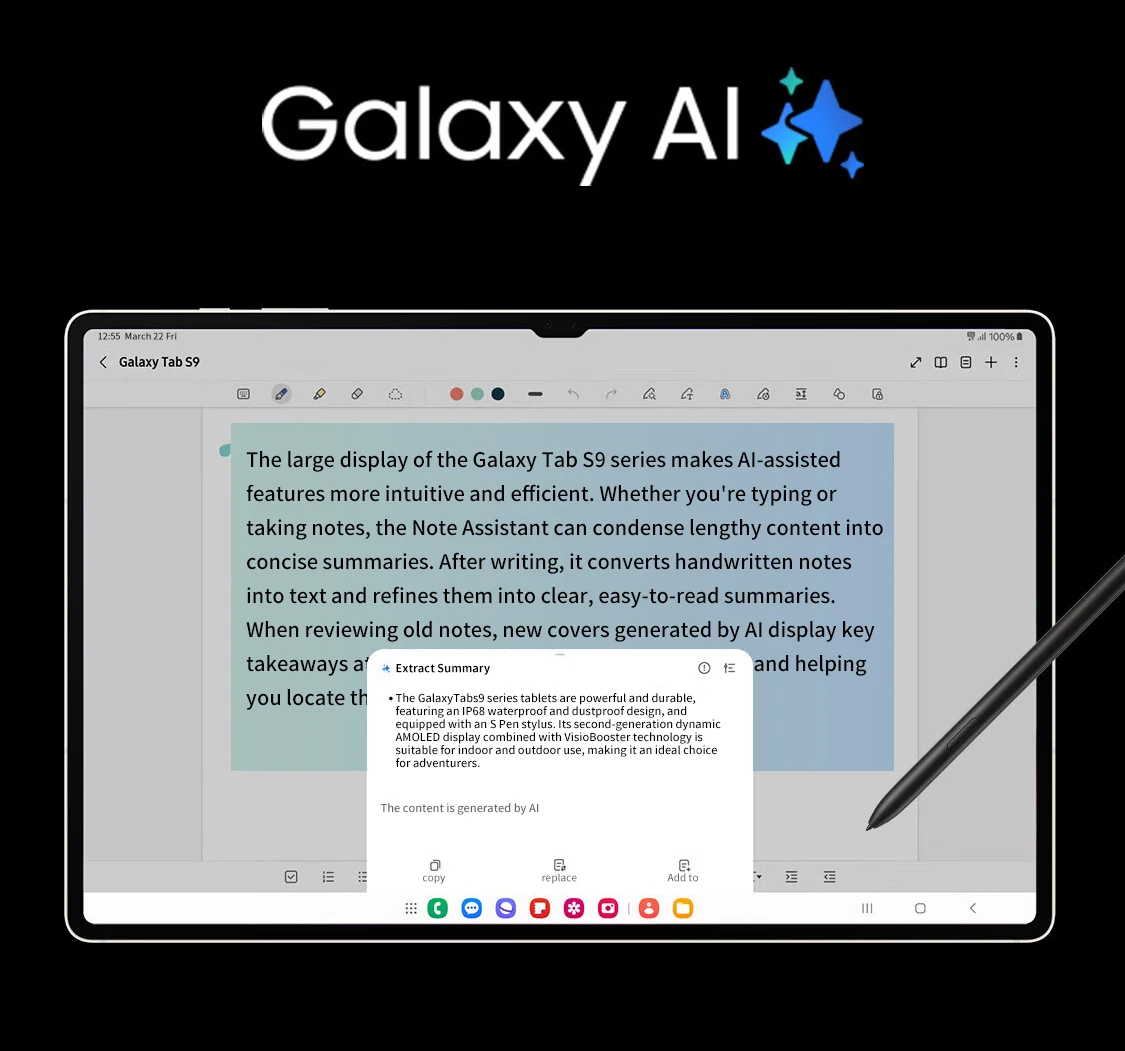
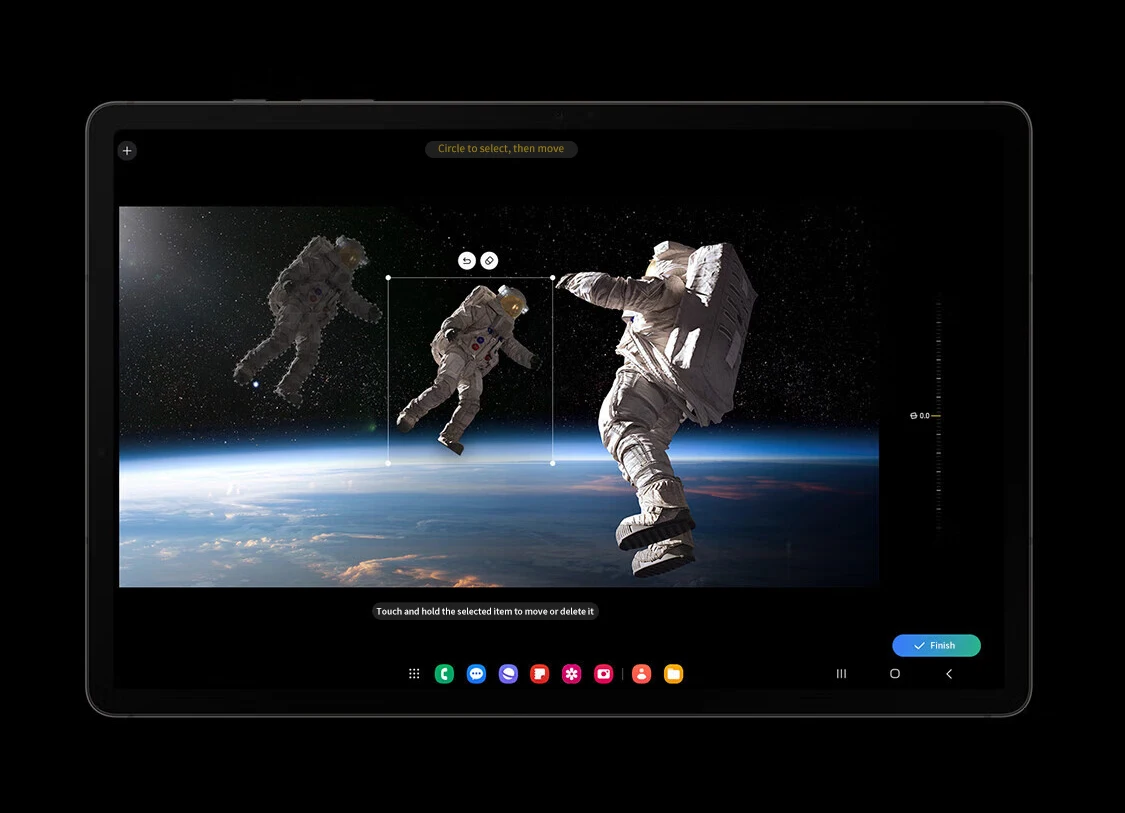
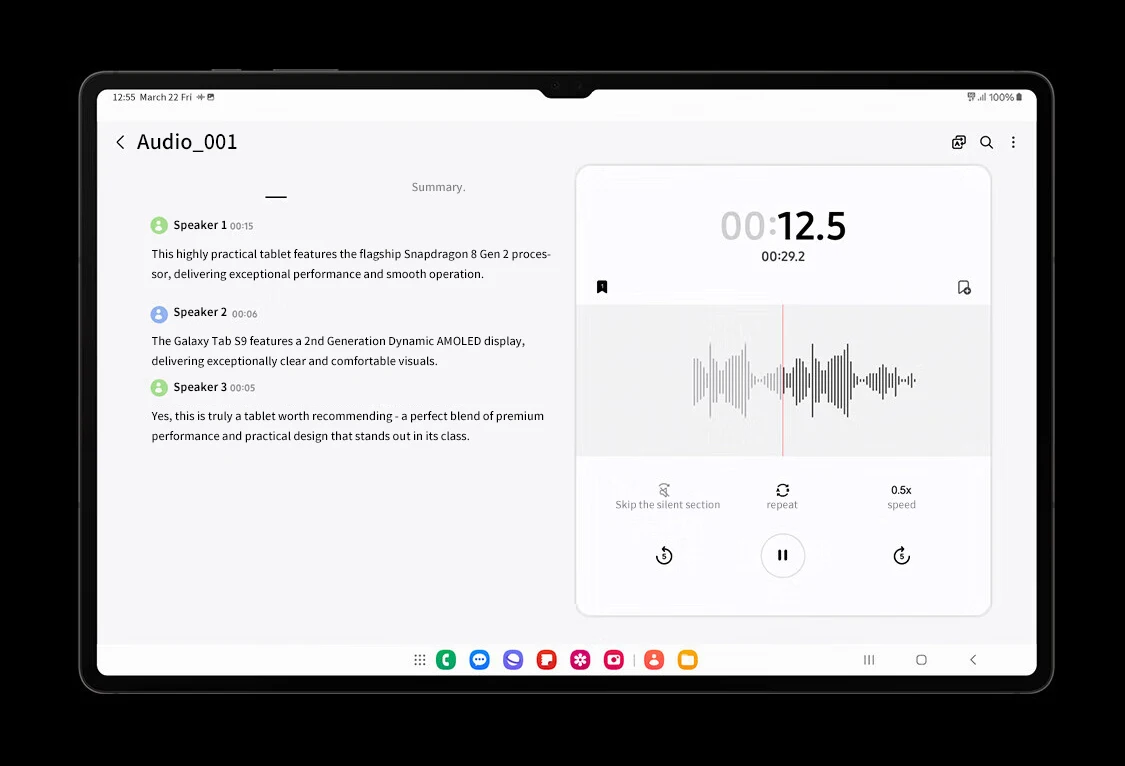
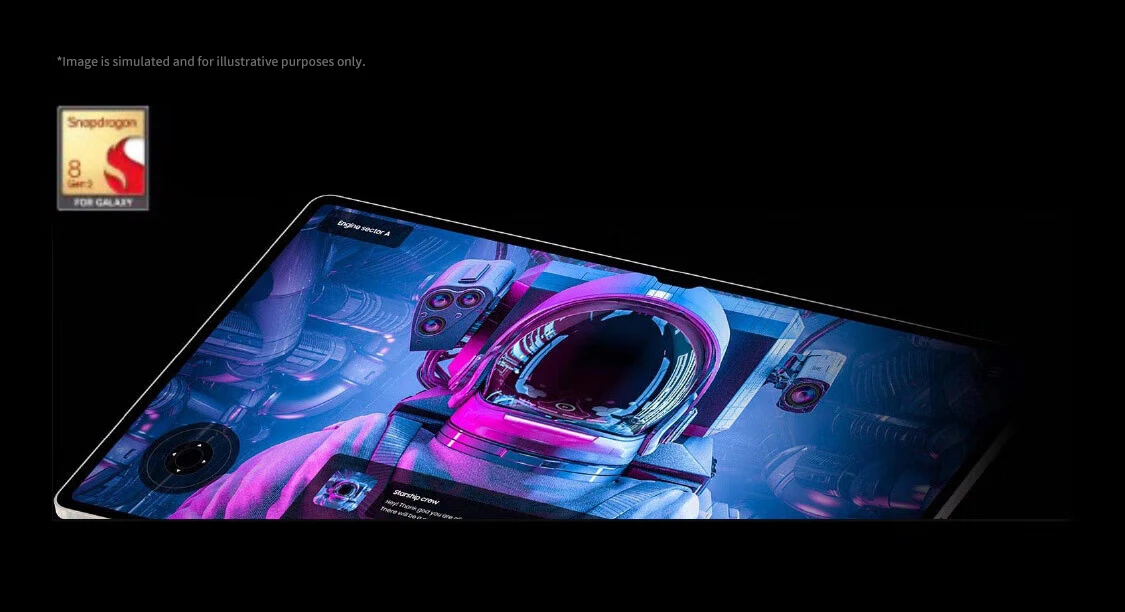

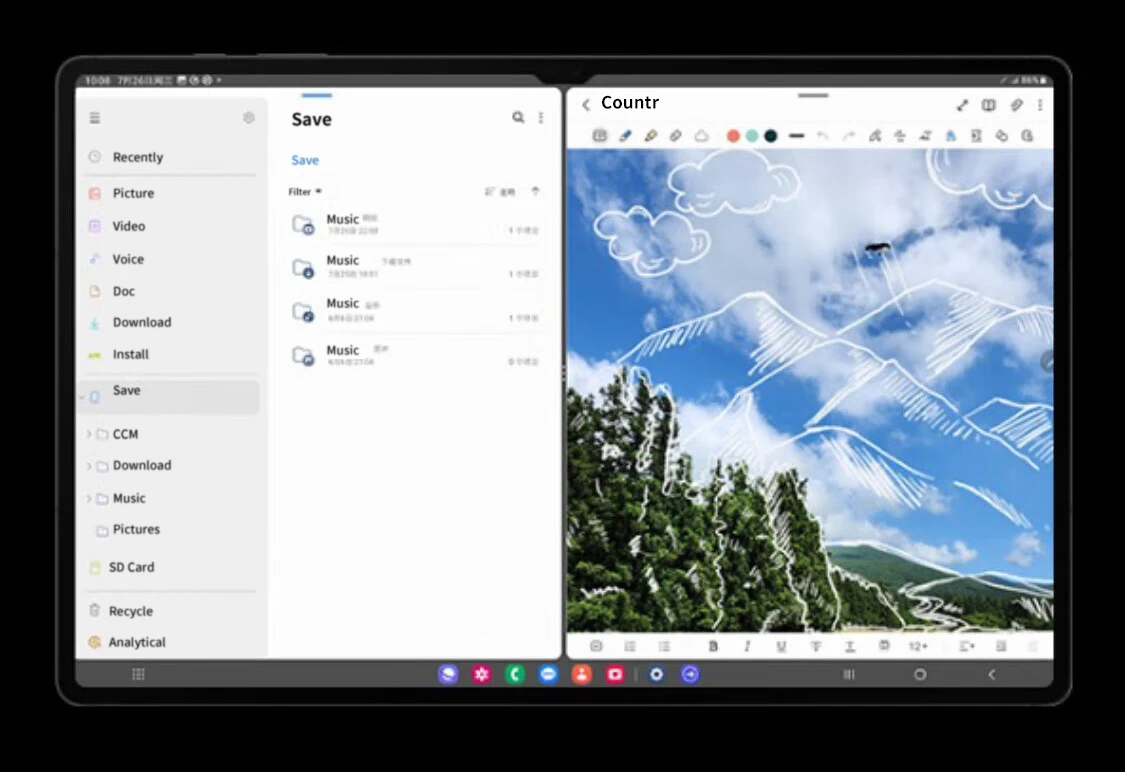
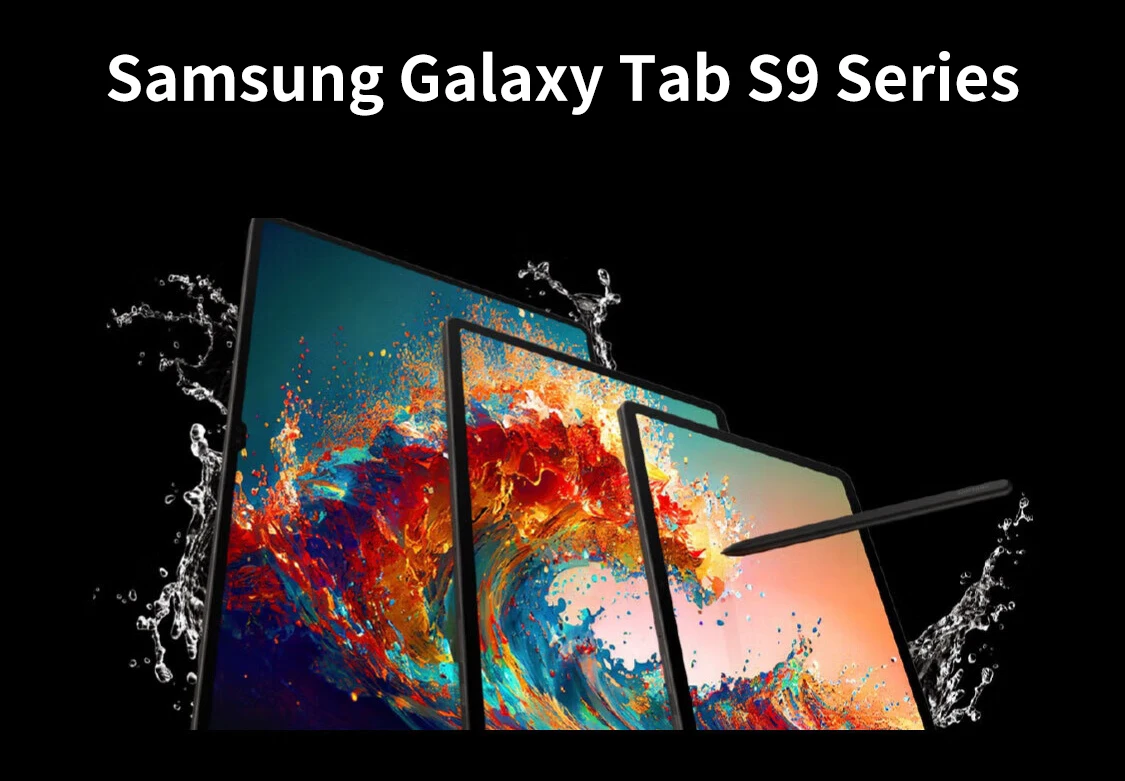
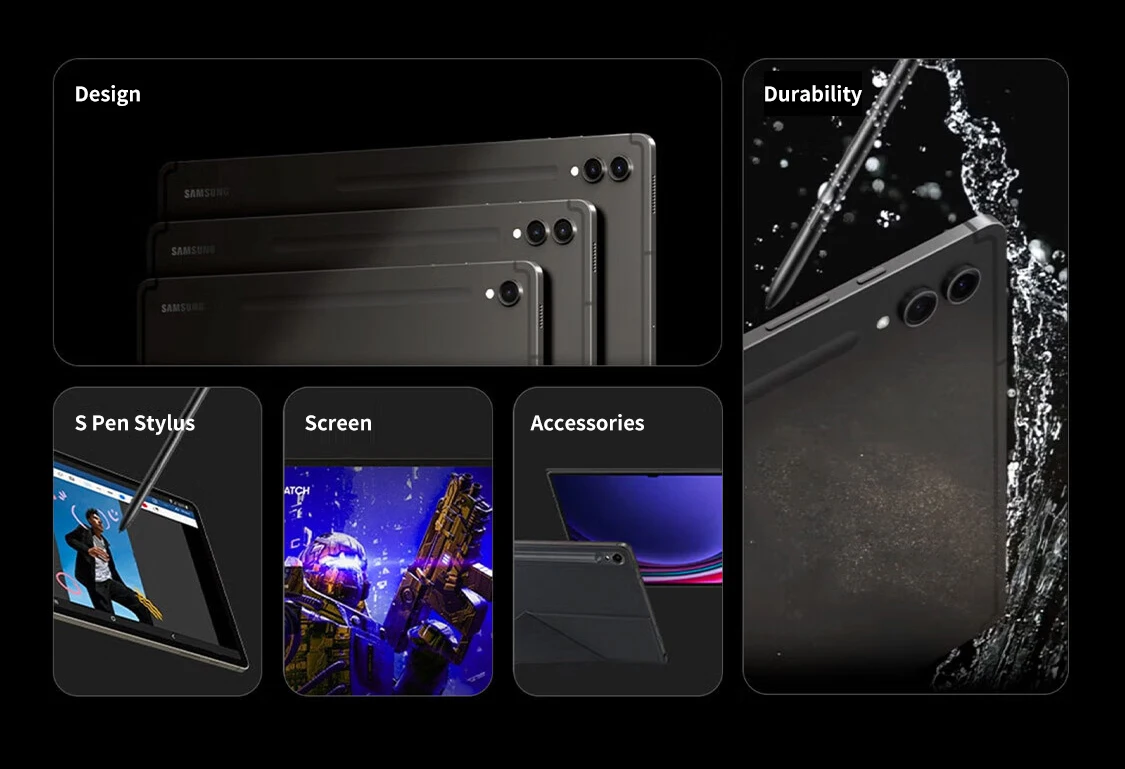


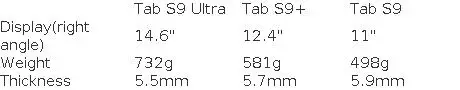

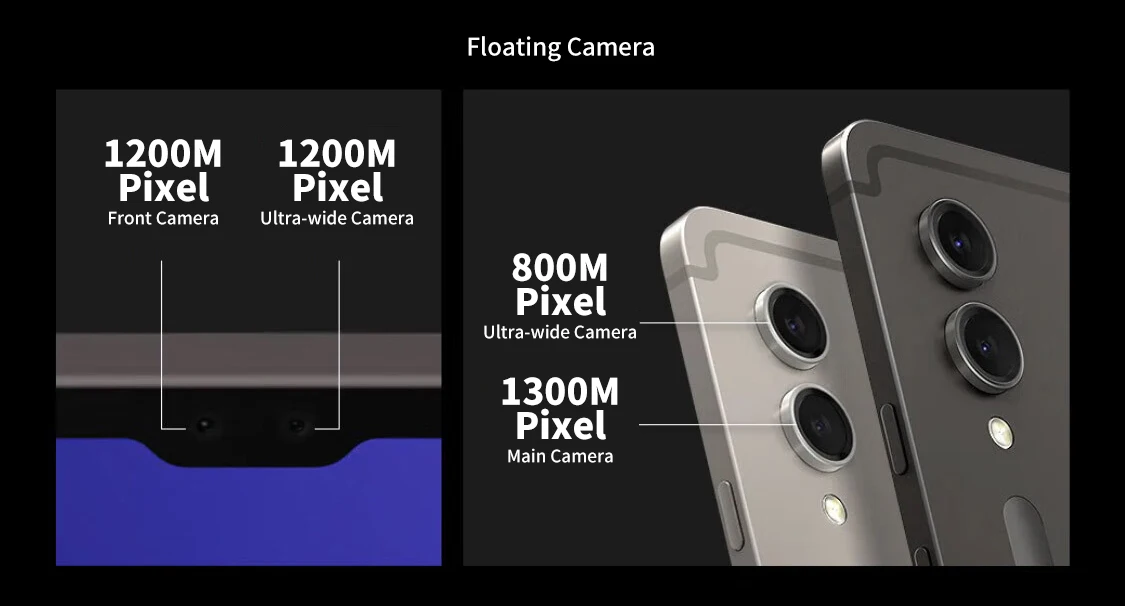


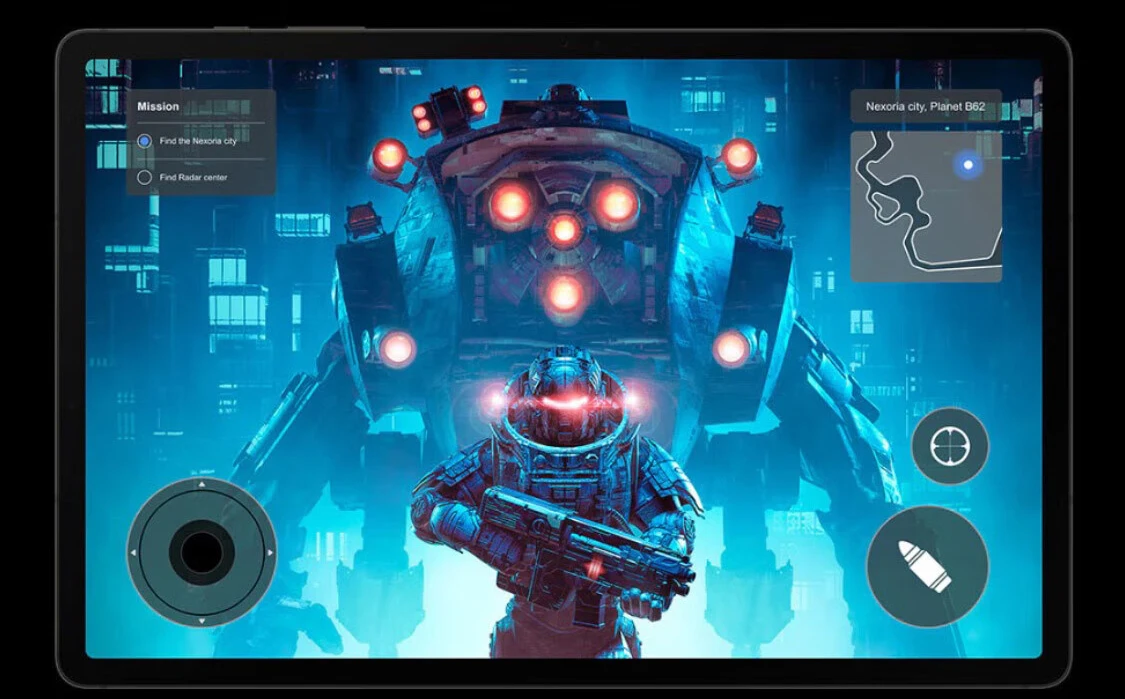

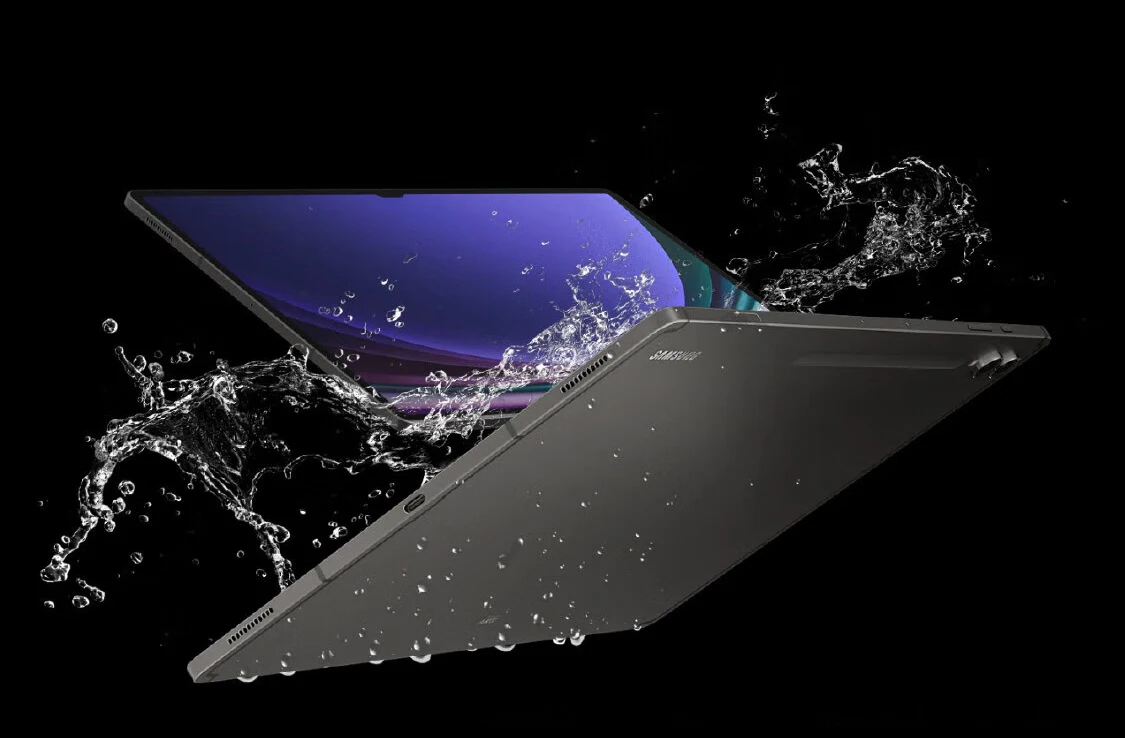
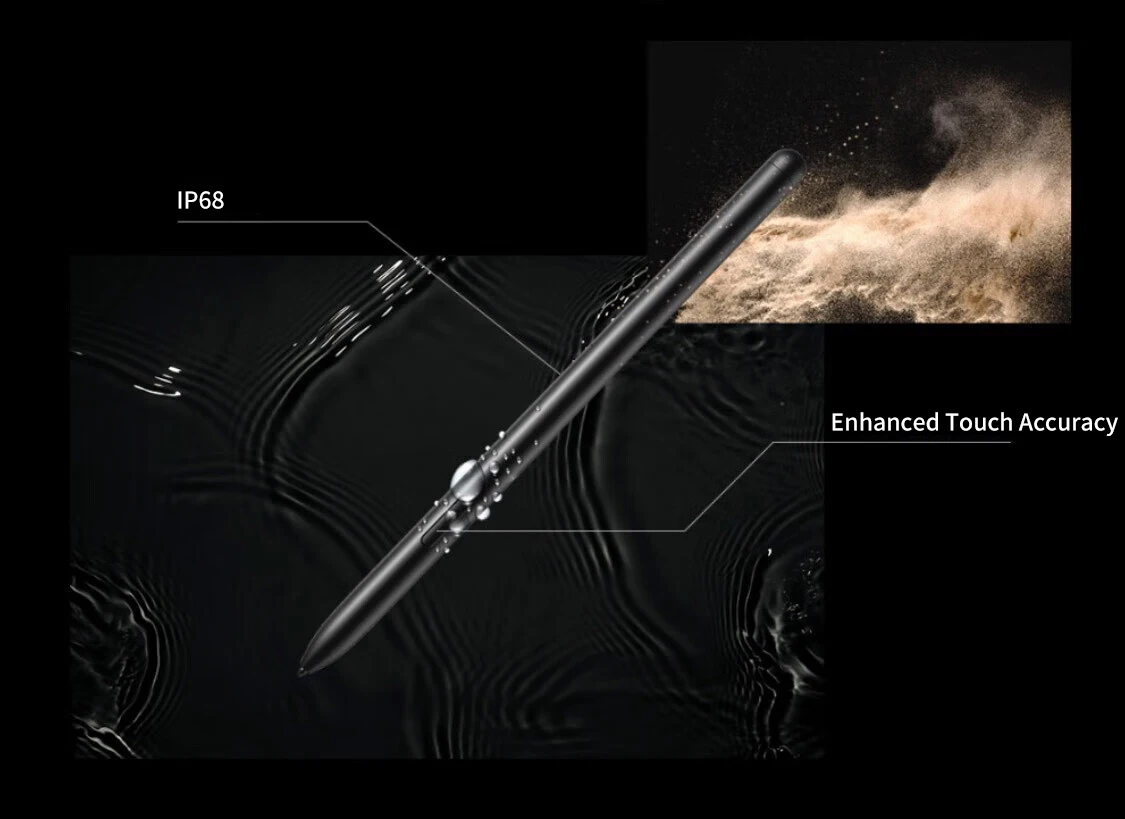
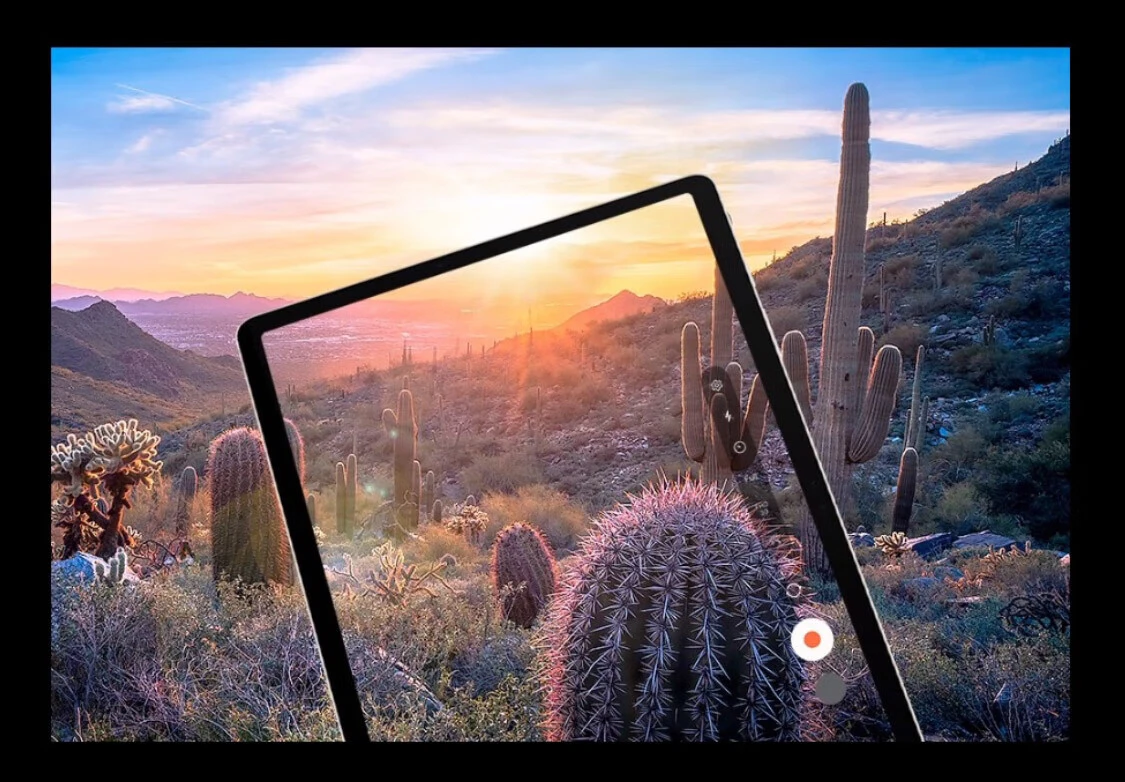


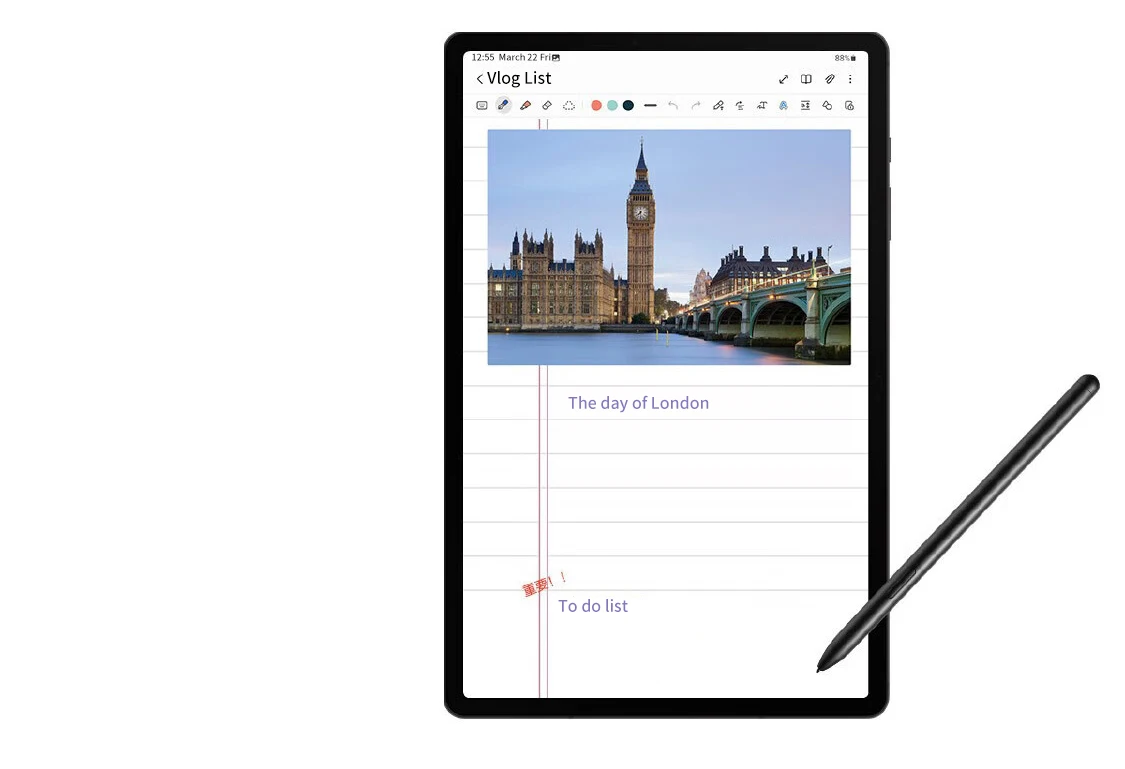
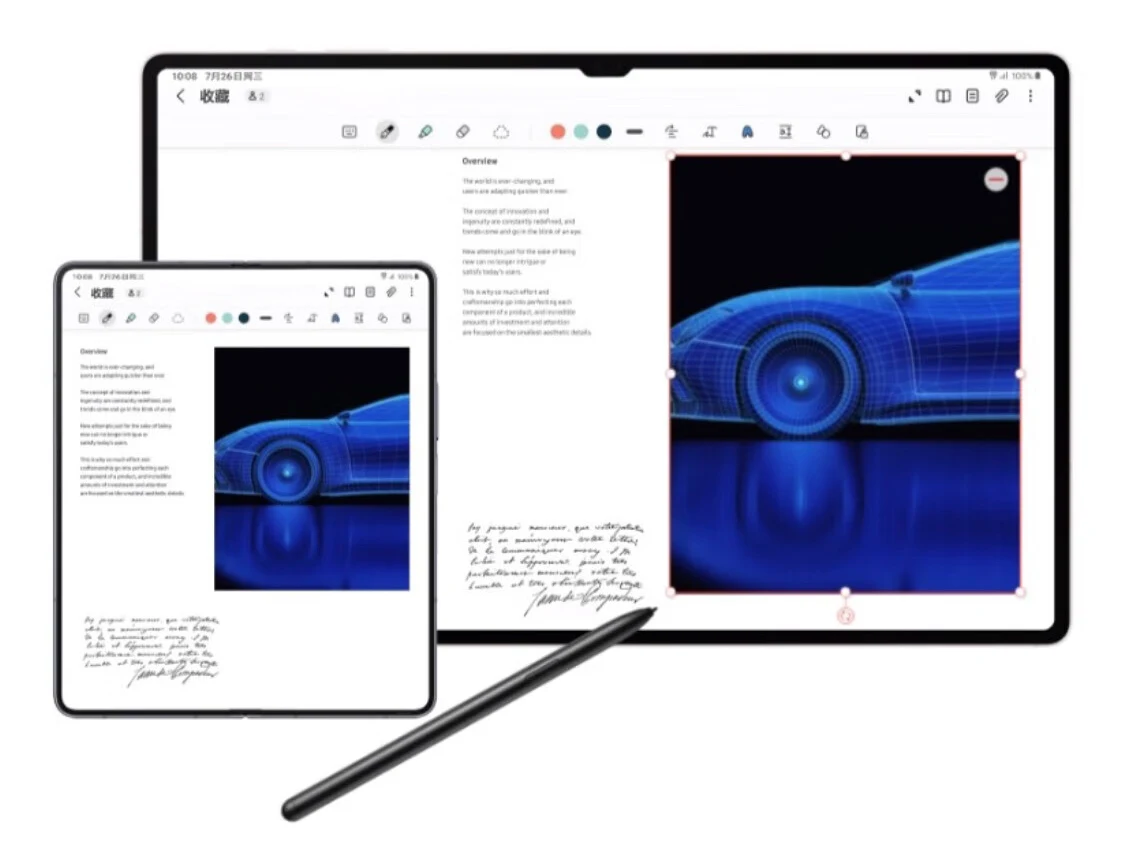

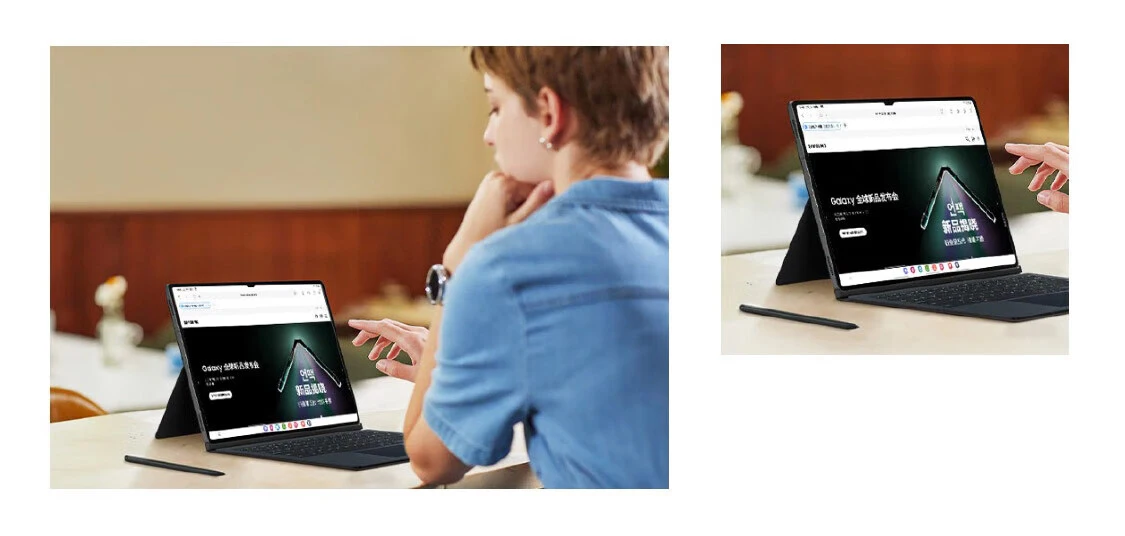
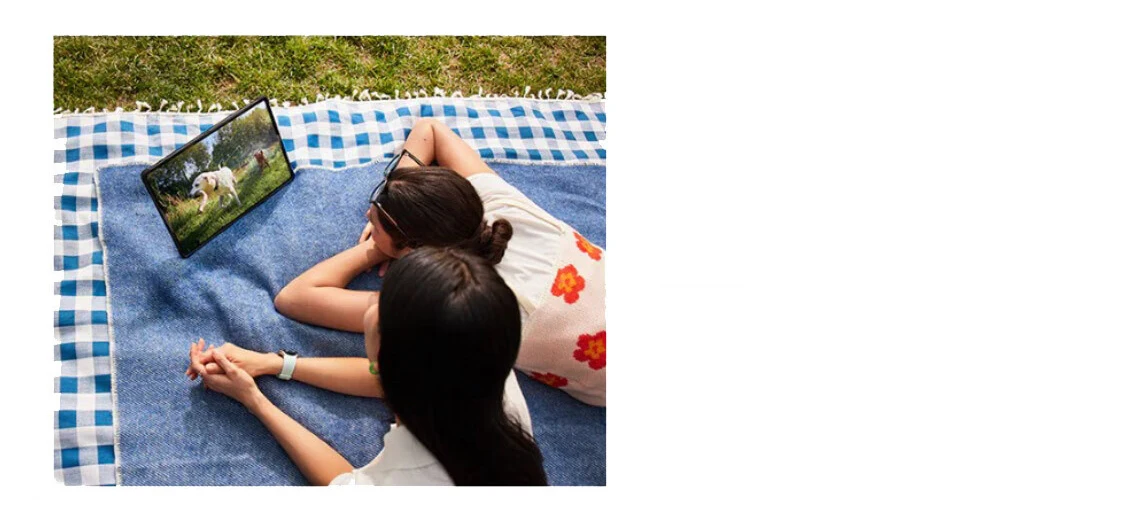

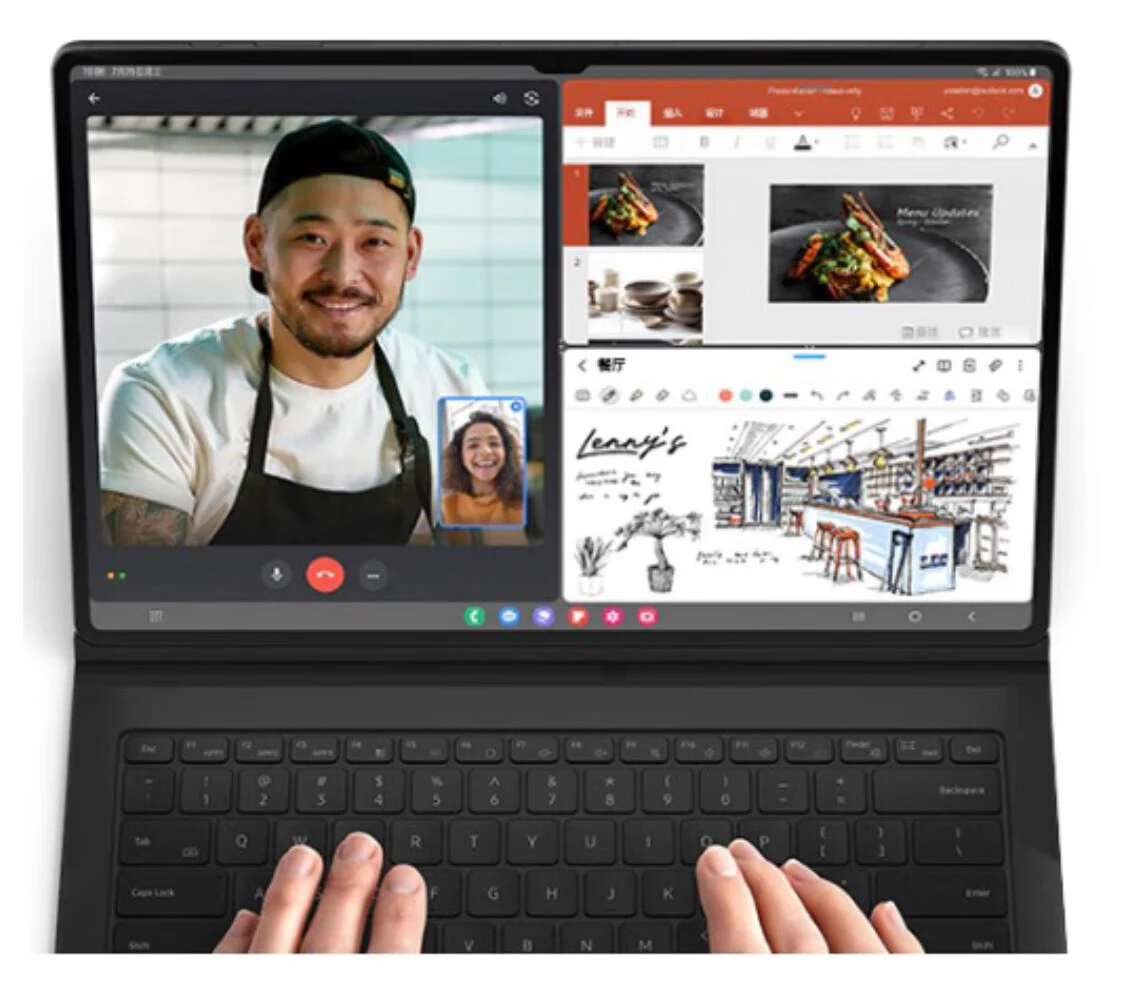



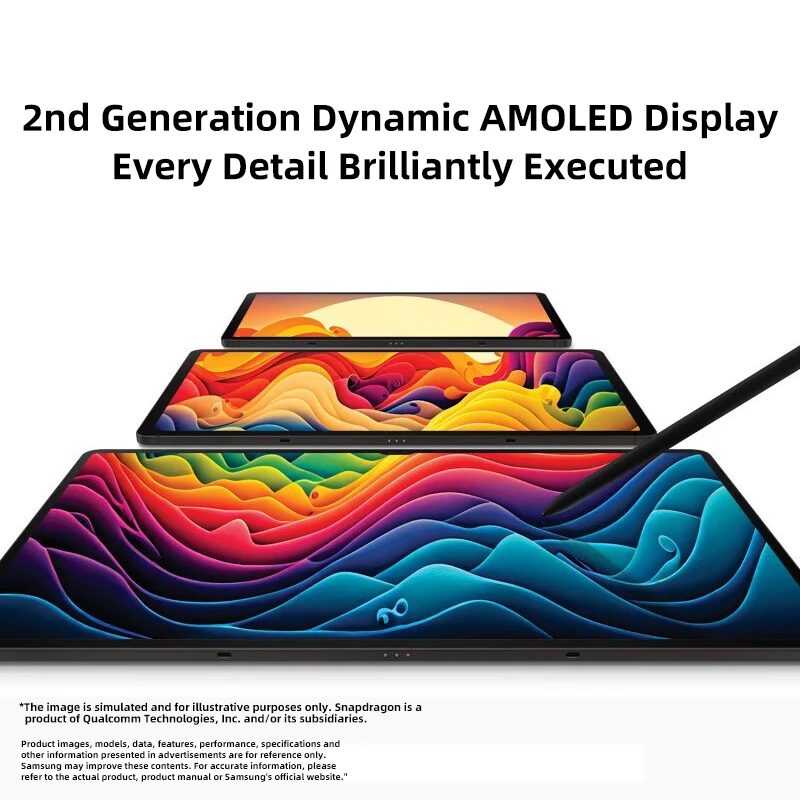
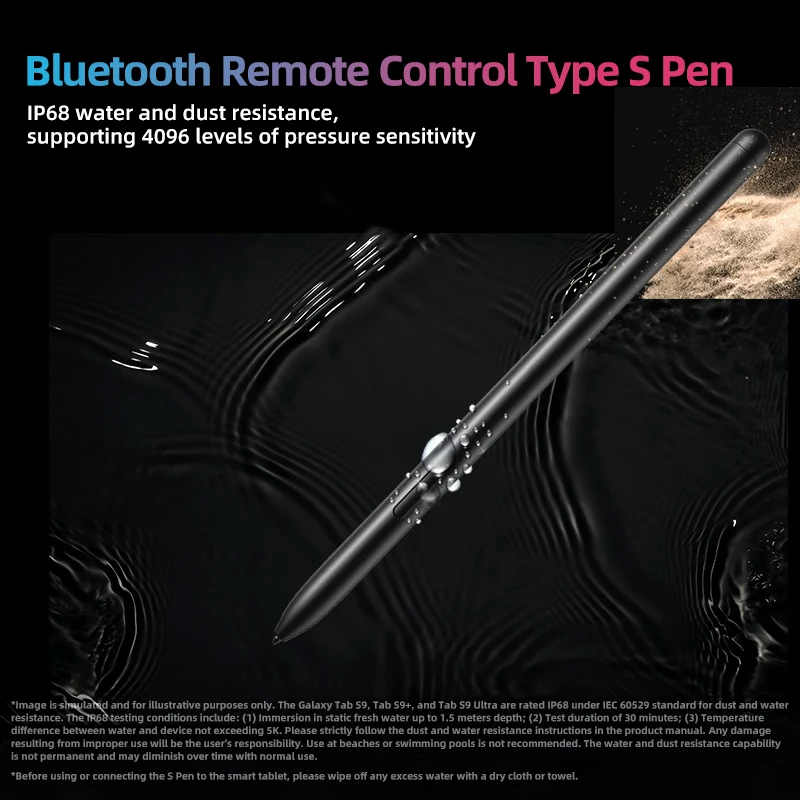












Reviews
There are no reviews yet.